Our "Hello Viewer" Samples on GitHub
The "Hello Viewer" samples are introductory samples designed to help you understand the fundamentals of integrating PrizmDoc into a web application. When they run, they show a simple page with a single viewer displaying an example document, making it easy to see all of the pieces working together:
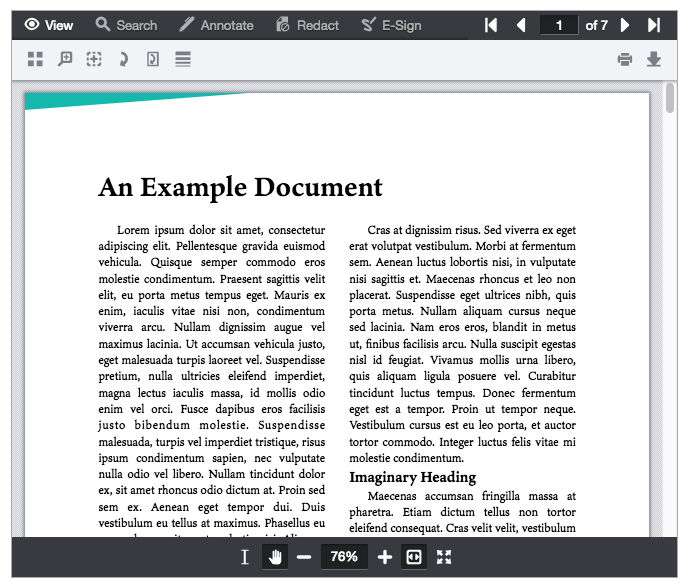
These are extremely simple web applications which do nothing more than load a single document in the browser with PrizmDoc, but they make it easy to see all of the pieces working together in real code.
Traditional HTML Samples
- Node.js + HTML - A minimal Node.js express app which integrates PrizmDoc. Watch our video on how to view a sample document in PrizmDoc using Node.js & HTML.
- .NET + HTML - A minimal ASP.NET Core web application which integrates PrizmDoc.
- Java + HTML - A minimal Java Spring web application which integrates PrizmDoc.
React Samples
- Node.js + React - A minimal React application which integrates PrizmDoc. Node.js is used for an example application server. Watch our video on how to view a sample document in PrizmDoc using Node.js & React.
Angular Samples
- .NET + Angular - A small ASP.NET Core and Angular application, based on the official .NET Core Angular template (dotnet new angular), which shows how to use PrizmDoc in an Angular context.
- Java + Angular - A small Java Spring and Angular application which shows how to use PrizmDoc in an Angular context.
Hybrid viewing
All of the samples above have been updated to include a Hybrid Viewing option. The Hybrid Viewing option allows users to seamlessly switch between server-side and client-side rendering modes, providing a faster and smoother viewing experience. Users can now refer to these updated sample projects to learn how to implement Hybrid Viewing in their own applications.
Please refer to the README.md file in each repository for specific configuration instructions to enable Hybrid Viewing in the sample projects.
Next Steps
For a detailed walk-through of how to integrate the Viewer into an existing web application, continue on to Part 1 - Integrating the Viewer of the three-part guide.
