Creating a custom document context menu
Follow the steps below to create a custom Document Context Menu that utilizes the Open with PrizmDoc® for Java action provided by the plugin whenever opening documents while browsing in ICN or via an ICN Search Results screen.
-
Open the IBM Content Navigator Administration View:
http://<your IBM Content Navigator Server>:<port>/navigator/?desktop=admin -
Select Menus.
-
Find and Select the “Default document context menu”.
-
Click Copy.
-
Rename the copy “Accusoft Document Context Menu”.
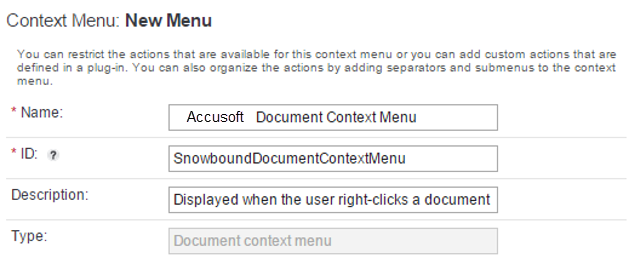
-
From the “Available:” section, select “Open with PrizmDoc® for Java”.
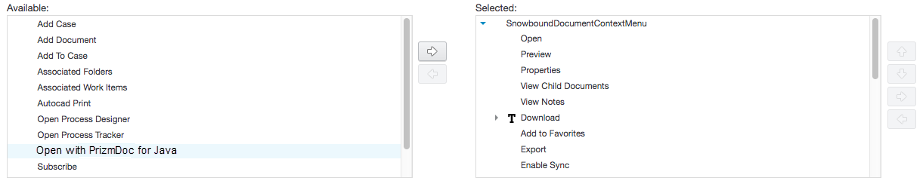
-
Move “Open with Virtual Viewer” into “Selected:” and move it to the top of the list:
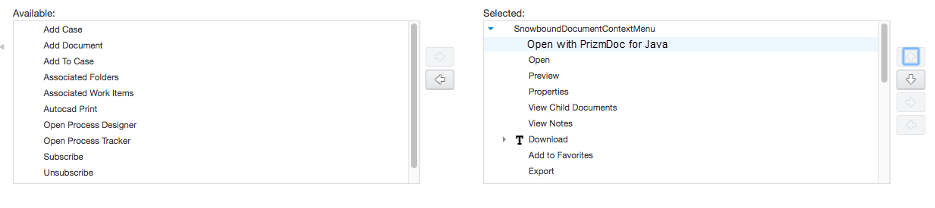
-
Click Save and Close.
Have questions, corrections, or concerns about this topic? Please let us know!
