Utilizing VirtualViewer® Document Comparison
VirtualViewer’s Document Comparison feature allows the user to Compare the content of any open document with the content of any other document opened within the same viewing session. To utilize the Document Comparison feature, select the open document to be compared in the main viewing window and then right click on any other document in the Documents Tab of the Thumbnails Panel and select “Document Comparison”.

The VirtualViewer will split the main viewing window in half with the primary document on the left and the document selected from the Documents Tab for comparison on the right.
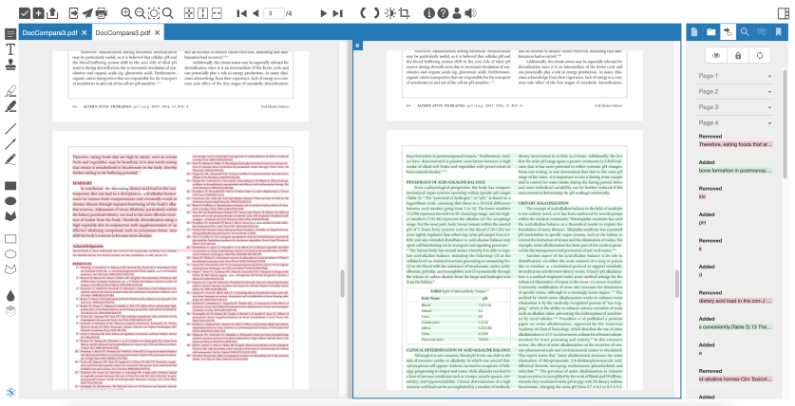
To utilize VirtualViewer’s Document Comparison feature, the following configuration is required:
-
Configure the availableDocuments feature of the VirtualViewer in order to have all documents selected for a viewing session load into the Documents tab. See Utilizing VirtualViewer availableDocuments for more.
-
To compare multiple versions of the same document, ensure that a Custom Document Version Context Menu has been configured in the ICN Administration settings for the ICN Desktop currently in use. See Creating a custom document version context menu for more.
Have questions, corrections, or concerns about this topic? Please let us know!
