Defining a Viewer Map
Follow the steps below to define a new custom Viewer Map:
-
Login to ICN Admin:
http://<your IBM Content Navigator Server>:<port>/navigator/?desktop=admin. -
Navigate to Viewer Maps.
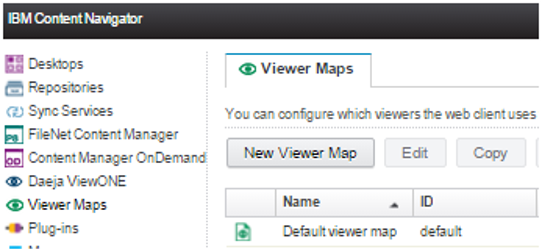
-
Select New Viewer Map.
- Configure the New Viewer Map:
Name: SnowboundVVMap ID: SnowboundVVMap Desc: Snowbound Virtual Viewer Map - Click New Mapping:
Repository Type: FileNet Content Manager Viewer: Snowbound VirtualViewer (Plugin registered viewer name). -
Check All MIME types OR Optionally add individual MIME types to the Selected MIME Types list.
-
Click OK.
-
Select the newly created Mapping from the list.
-
Click the Move Up button to move this Mapping to the top of the list.
-
Click Save and Close.
-
Select Desktops in the ICN Administration Menu.
- Select the Desktop that the Virtual Viewer will be used in and click Edit.
-
In the General Tab under Desktop Configuration, choose the new Viewer Map.
-
If your version of ICN offers an option to configure Merge and Split directly beneath the Viewer Map selection, select the Disable radio button for Merge and Split. The VirtualViewer provides Merge and Split features natively without a separate Open action required in the Menu.
- Click Save and Close.
Have questions, corrections, or concerns about this topic? Please let us know!
