

| ImageGear Professional v18.2 > User Guide > Using ImageGear > Operational Concepts > GUI Controls |
In addition to the principal objects described above, there are a set of "GUI" ActiveX controls that are provided with ImageGear. The GUI controls provide pre-packaged functionality that you can add to your application with minimal effort. In addition, the source code for the GUI controls is provided with ImageGear: you're free to modify this source code as needed. One of the GUI controls (IGGUIDlgCtl Control) provides a series of display-control and image-processing dialogs that make it trivial to add that functionality to your program. The rest of the GUI controls are like IGPageViewCtl Control, in that they are added to an application UI with the graphical designer, and are visible to the end-user at runtime, and contain an image.
The relationship between the GUI controls and the base ImageGear controls is as follows:
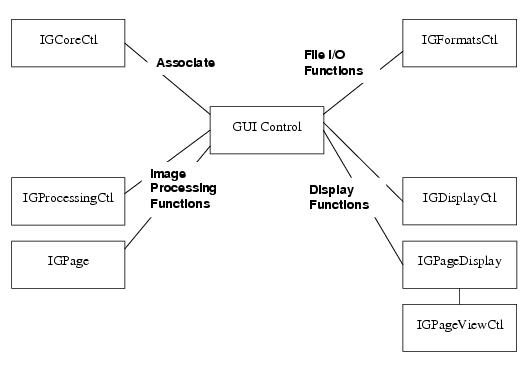
When using IGGUIDlgCtl Control, your application calls one of the dialog functions to have the dialog box displayed and perform its operation. Like IGCoreCtl Control, IGGUIDlgCtl Control is an ActiveX control, which allows you to use it in the UI designer tool of each development environment. Like IGCoreCtl Control, IGGUIDlgCtl Control presents no fixed user interface to the application end-user at run-time - it is visible at design-time as an icon in the graphic designer tool, and is visible at run-time as a popup dialog box. Your application program must associate the IGGUIDlgCtl Control with the IGCoreCtl Control, IGProcessingCtl Control and IGDisplayCtl Control objects before using it - this is typically done when your application first starts up.
When using IGGUIMagnifierCtl Control, IGGUIPanCtl Control, IGGUIPaletteCtl Control or IGGUIThumbnailCtl Control, you place the control into your application's user interface, typically using the graphic designer in your development environment. You call a method of the control to "activate it", which makes it appear on the computer screen. You'll also have to implement various event handlers (either for events generated by your IGPageViewCtl Control control, or by the GUI control itself) in order to make the control provide the desired functions.