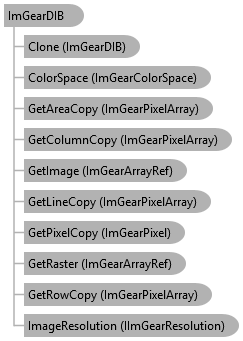ImGearPage igPage;
// Load an image into a ImGearPage object
using (FileStream localFile = new FileStream(localFilePath, FileMode.Open))
igPage = ImGearFileFormats.LoadPage(localFile, 0);
// Create a black pixel appropriate to this image.
ImGearPixel igPixel = new ImGearPixel(igPage.DIB.ChannelCount,igPage.DIB.BitsPerChannel);
for (int channel = 0; channel < igPixel.ChannelCount; ++channel)
igPixel[channel] = 0;
// Change a diagonal line across image to this igPixel.
for (int row = 0; row < igPage.DIB.Height && row < igPage.DIB.Width; ++row)
igPage.DIB.UpdatePixelFrom(row,row,igPixel);
Dim igPage As ImGearPage
'Load an image into a ImGearPage object
Dim localFile As FileStream = New FileStream(localFilePath, FileMode.Open)
Try
igPage = ImGearFileFormats.LoadPage(localFile, 0)
Finally
localFile.Close()
End Try
'Create a black pixel appropiate to this image.
Dim igPixel As ImGearPixel = New ImGearPixel(igPage.DIB.ChannelCount, igPage.DIB.BitsPerChannel)
For channel As Integer = 0 To (igPixel.ChannelCount - 1)
igPixel(channel) = 0
Next
'Change a diagonal line across image to this igPixel.
Dim shorter As Integer
If (igPage.DIB.Width < igPage.DIB.Height) Then
shorter = igPage.DIB.Width - 1
Else
shorter = igPage.DIB.Height - 1
End If
For row As Integer = 0 To shorter
igPage.DIB.UpdatePixelFrom(row, row, igPixel)
Next