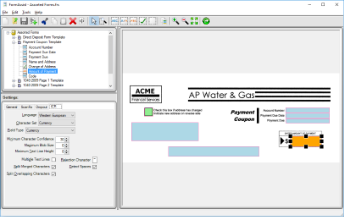ICR (Intelligent Character Recognition) is the process of converting hand printed information into editable text. The SmartZone ICR component used by FormAssist performs this process by using zones or selected field areas on the form template with pre-defined character sets to select from to analyze the filled-in form fields.
Add ICR Fields
To add an ICR field in a form template, select the ICR Tool button by clicking on it in the toolbar or pressing "Ctrl+Shift+I" (step 2 in the topic Steps to Define, Create and Modify Form Fields). The ICR field can then be defined by selecting the corner of the field on the form image with your mouse and drag to the diagonal corner similar to any other field type.
Set ICR Field Settings
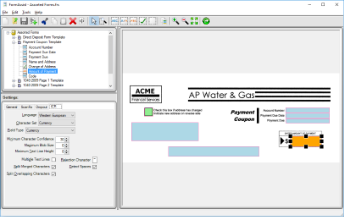
FormAssist window with ICR tab open and an ICR field highlighted
The image above displays an example ICR field highlighted (Your Name) on both the Tree and Image Views.
Because the ICR engine is analyzing for specific text on images, it's recommended to remove or 'dropout' the form and perform any image enhancements to improve the ICR processing performance.
See the Image Enhancement topic in this section for more information on how to improve recognition processing performance.
To create ICR fields, see the ICR Fields topic below the Define and Create Fields section.
Properties View
The tabs of the Property View are:
| Tab |
Description |
| General |
This tab contains the field area coordinates which can be modified by either dragging the outlined field in the Image View or by modifying its values in the Properties View on the General tab. |
| Dropout |
Dropout is important because it helps the ICR engine to accurately determine the hand printed text from part of the original form. Dropout is recommended whenever possible. See the Dropout Properties topic for more information. |
| ScanFix Xpress |
The ScanFix Xpress settings are recommended as they improve the image, allowing the ICR engine to recognize the text with greater accuracy. See the ScanFix Xpress Properties topic for more details. |
| ICR |
The ICR property settings allow you to select the character set, confidence values, blob size, minimum text line height, rejection character, spaces, multiple text lines, split merged characters, and split overlapping characters. Adjusting these settings for the ICR engine can improve performance and increase result accuracy. See the ICR Property Details below for more information. |