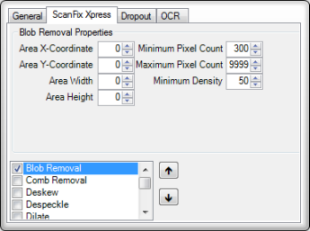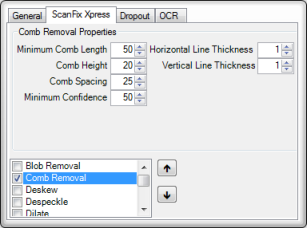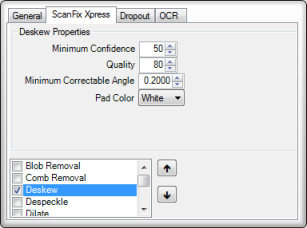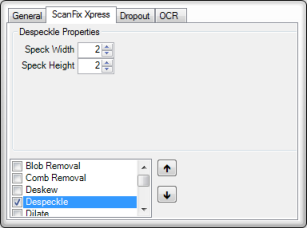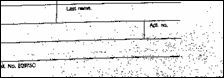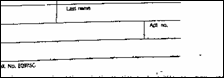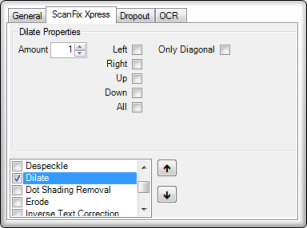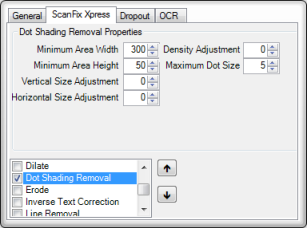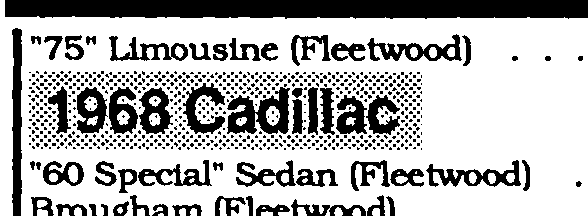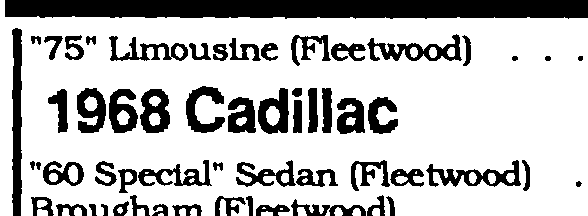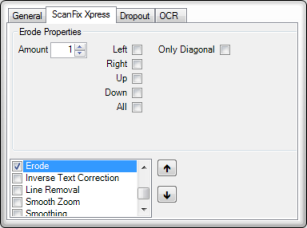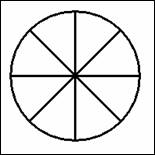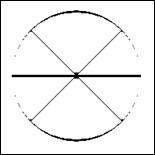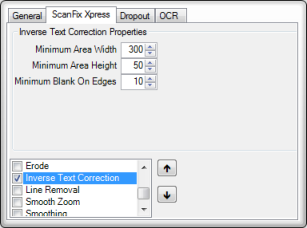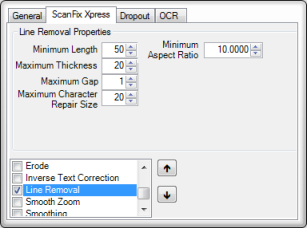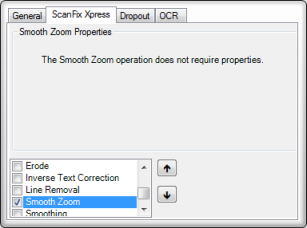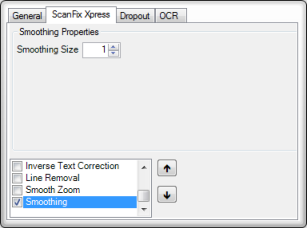ScanFix Xpress Properties
Field ScanFix Xpress Property Details
Choose the ScanFix Xpress properties that you want to be processed on the field after dropout occurs. You can do this by checking the box for the operation and then setting the properties for that operation. The order of the operations can be changed by using the arrows next to the operation selection box. The checked operations are processed from top to bottom.
The available operations are:
Blob Removal
Check this image operation if you want to control blob removal. This operation can be used to remove hole punch "blobs" on a scanned image. The blob removal process is controlled and performed.
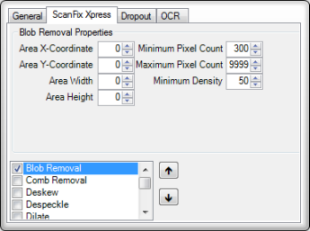
Blob removal properties
| Property |
Description |
| Area X-Coordinate |
The x (horizontal) coordinate of the rectangular area of the blob. |
| Area Y-Coordinate |
The y (vertical) coordinate of the rectangular area of the blob. |
| Area Width |
The width of the blob rectangular area. |
| Area Height |
The height of the blob rectangular area. |
| Minimum Pixel Count |
The minimum number of pixels for an object to be considered a blob for removal purposes. |
| Maximum Pixel Count |
The maximum number of pixels for an object to be considered a blob for removal purposes. |
| Minimum Density |
The ratio of black pixels to all pixels within the convex hull of an object. |
Comb Removal
Checking this image operation tells the ScanFix Xpress engine used by FormAssist to detect and remove combs from the current image.
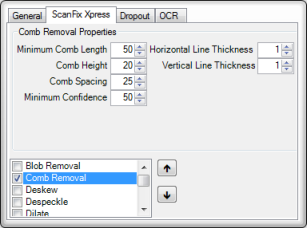
Comb removal properties
| Property |
Description |
| Minimum Comb Length |
The minimum distance, in pixels, from the left-most comb mark to the right-most comb mark. |
| Comb Height |
The typical height, in pixels, of a comb mark (measured from the top of the horizontal base line to the top of the mark). |
| Comb Spacing |
The typical distance, in pixels, between comb marks. |
| Minimum Confidence |
The confidence of an individual comb before it will be removed. |
| Horizontal Line Thickness |
The typical thickness, in pixels, of the horizontal lines that comprise the comb. |
| Vertical Line Thickness |
The typical thickness, in pixels, of the vertical lines that comprise the comb. |
Deskew
Check this image operation to detect the skew angle of the current image and rotate the image to remove that skew.
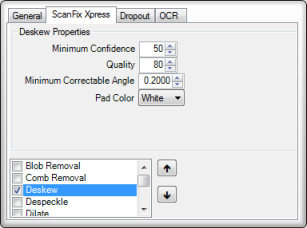
Deskew properties
| Property |
Description |
| Minimum Confidence |
The minimum detection confidence required before correction will proceed. |
| Quality |
This amount of effort to expend analyzing the image to determine skew. |
| Maximum Acceptable Angle |
The maximum amount of skew, in degrees, that is considered acceptable during the process. |
| Pad Color |
The color to use for pixels that are added to the image for padding during the deskew process. |
Despeckle
Check this image operation for ScanFix Xpress to examine the current image to find specks and then remove them. ScanFix Xpress validates the image, detects the specks, removes them and returns the result of the process.
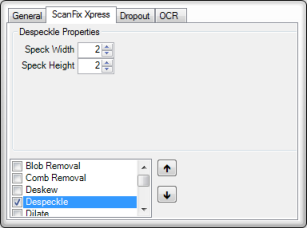
Despeckle properties
| Property |
Description |
| Speck Width |
The width of the speck to remove. |
| Speck Height |
The height of the speck to remove. |
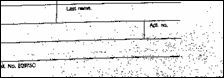
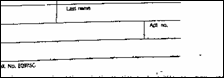
Despeckle performed on an image (before & after)
Dilate
Check this image operation to repair dot matrix characters or correct other image distortion.
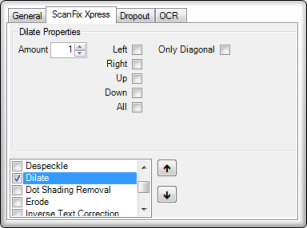
Dilate properties
| Property |
Description |
| Amount |
The distance to extend black pixels. |
| Left |
Check to dilate in the left direction. |
| Right |
Check to dilate in the right direction. |
| Up |
Check to dilate in the up direction. |
| Down |
Check to dilate in the down direction. |
| All |
Check to dilate in all directions. |
| Only Diagonal |
Check to only dilate diagonally. |


Dilate performed on an image (before & after)
Dot Shading Removal
Check this image operation to remove shaded areas from 1-bit images, including shading behind text while preserving the text.
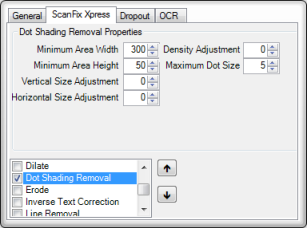
Dot shading removal properties
| Property |
Description |
| Minimum Area Width |
The width of the smallest dot-shaded area that is processed. |
| Minimum Area Height |
The height of the smallest dot-shaded area that is processed. |
| Vertical Size Adjustment |
A value used to fine-tune the height of dots that should be removed. |
| Horizontal Size Adjustment |
A value used to fine-tune the width of dots that should be removed. |
| Density Adjustment |
A value used to adjust the expected density of dot shading areas. |
| Maximum Dot Size |
The maximum width and height, in pixels, of individual dots to be removed. |
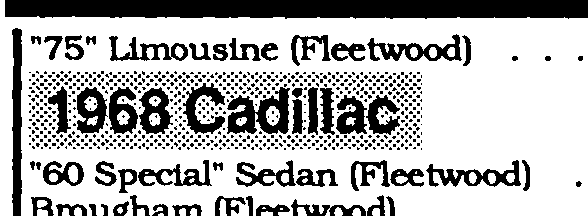
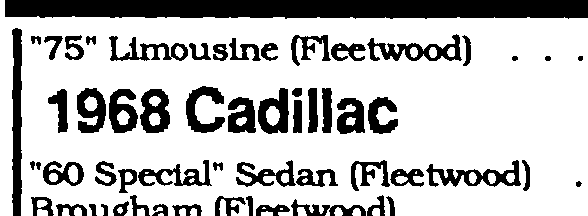
Dot Shading performed on an image (before & after)
Erode
Check this image operation to remove the black pixels in the image by the given amount in the given direction.
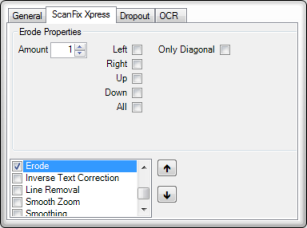
Erode properties
| Property |
Description |
| Amount |
The distance to extend black pixels. |
| Left |
Check to erode in the left direction. |
| Right |
Check to erode in the right direction. |
| Up |
Check to erode late in the up direction. |
| Down |
Check to erode in the down direction. |
| All |
Check to erode in all directions. |
| Only Diagonal |
Check to only erode diagonally. |
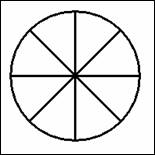
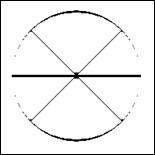
Erode performed on an image (before & after)
Inverse Text Correction
Check this image operation to find and correct areas containing inverse text.
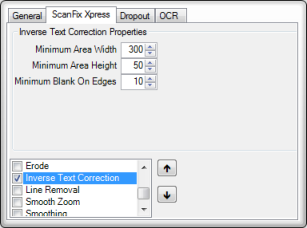
Inverse text correction properties
| Property |
Description |
| Minimum Area Width |
The minimum width, in pixels, of the smallest expected zone of inverse text. |
| Minimum Area Height |
The minimum height, in pixels, of the smallest expected zone of inverse text. |
| Minimum Blank On Edges |
The minimum horizontal length of the shortest run of black pixels along the left or right edge of an inverse zone. |
Line Removal
Check this image operation to remove lines from the image.
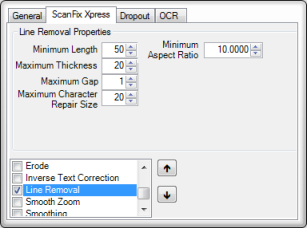
Line removal properties
| Property |
Description |
| Minimum Length |
The minimum length, in pixels, a line can be in order to meet the removal criteria. |
| Maximum Thickness |
The maximum thickness, in pixels, a line can have to meet the removal criteria. |
| Maximum Gap |
The maximum allowed gap in a line for the line to still be considered one object. |
| Maximum Character Repair Size |
A size to reconstruct intersected characters after performing line removal. |
| Minimum Aspect Ratio |
The ratio of the line length to the line width. |
Smooth Zoom
Check this image operation to double the width and height of the image and smooth the pixels.
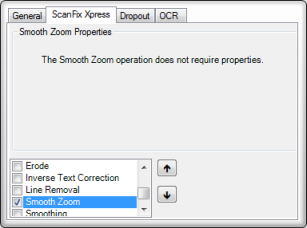
Smooth Zoom properties
Smoothing
Check this image operation to smooth the edges of characters on the selected image.
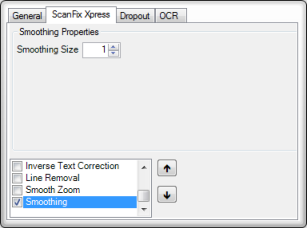
Smoothing properties
| Property |
Description |
| Smoothing Size |
The size limit of pits and bumps to smooth in the given image. |
See Also