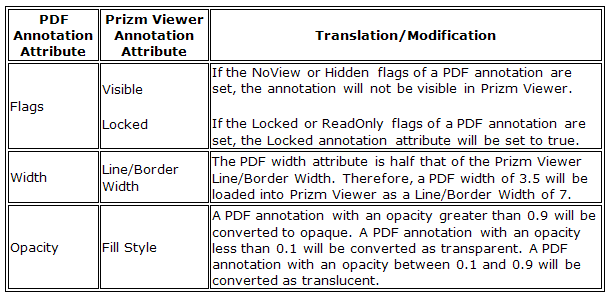Prizm® Viewer uses XML to store annotation data, based on Accusoft' NotateXpress technology. The Prizm Annotation Server, which fully supports Prizm Viewer annotations, is able to handle the new XML-based annotation data format.
 |
Earlier versions of Prizm Annotation Server do not support annotations introduced in Prizm Viewer v9. |
- Prizm Viewer works with legacy annotation servers, but Prizm Viewer only supports the annotation types that prior versions of Prizm Viewer supported. For CAD image types, you will not be able to create new annotations at all when working with a legacy annotation server.
- Prizm Viewer supports a robust set of annotation types. It also handles most annotations that are embedded within TIFF and PDF files. Embedded TIFF and PDF annotations that Prizm Viewer does not handle are ignored.
- If Prizm Viewer Annotations AND embedded annotations are both present, and Prizm Viewer is set to load annotations from both sources, Prizm Viewer will always work with the Prizm Viewer annotations and ignore the embedded annotations.
- When Prizm Viewer loads embedded TIFF or PDF annotations, it immediately saves those annotations as Prizm Viewer Annotations if loading annotations from local/network or web server files is enabled, and works with the saved Prizm Viewer Annotations going forward.
- Only if “web server” and “local/network files” is not checked and “embedded in PDF or TIFF files” is checked (in Preferences\Annotations\General page) will the embedded annotations will be loaded each time.
Importing NotateXpress™ XML Annotations
When importing NotateXpress XML Note annotations into Prizm Viewer, Prizm Viewer will import the tool tip text of a NotateXpress note as the text of a Prizm Viewer note. The text of a NotateXpress note is discarded. For example, if you programmatically add a note annotation using NotateXpress, you will need to set the tool tip text as demonstrated below using the ElementSetToolTipText method:
| VB Example |  Copy Code Copy Code |
|---|---|
Dim e As Long e = NotateXpress1.ElementCreate NotateXpress1.ElementSetType e, NX_NoteTool NotateXpress1.ElementSetBoundingRect e, 80, 70, 0, 0 NotateXpress1.ElementSetText e, "PV will not display this text" NotateXpress1.ElementSetToolTipText e, "PV will display this text" NotateXpress1.ElementAppend e |
|
There are several annotation types supported in NotateXpress XML that are supported as "display only" in Prizm Viewer. They cannot be created in Prizm Viewer, nor updated:
- Image Annotation
- Ruler Annotation
- Button Annotation
Translation of PDF Embedded Annotations to Prizm Viewer Annotations
Many of the PDF embedded annotations have a direct corresponding annotation within Prizm Viewer. These annotations are imported without modification:
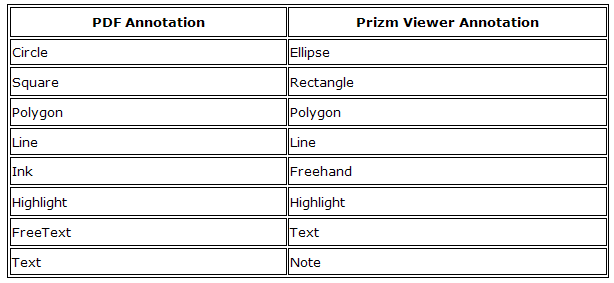
The following PDF embedded annotations do not have a direct equivalent within Prizm Viewer. These are translated as follows:
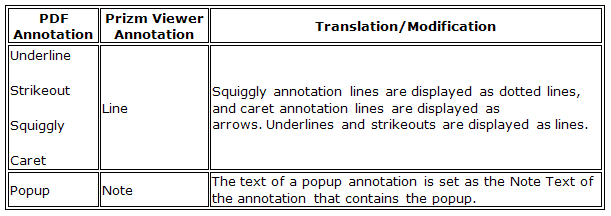
Translation of PDF Supported Annotation Attributes to NotateXpress
The following PDF supported annotation attributes do not have a direct equivalent within Prizm Viewer. These attributes are translated as follows: