

The ASP.NET Web.Config Editor is located in the Resources\Utilities folder of your installation directory.
The Licensing (ASP.NET Web.Config Editor) dialog allows you to set your ASP.NET application's licensing method for ImageGear .NET, which includes setting the Licensing Type and defining deployment licensing codes:
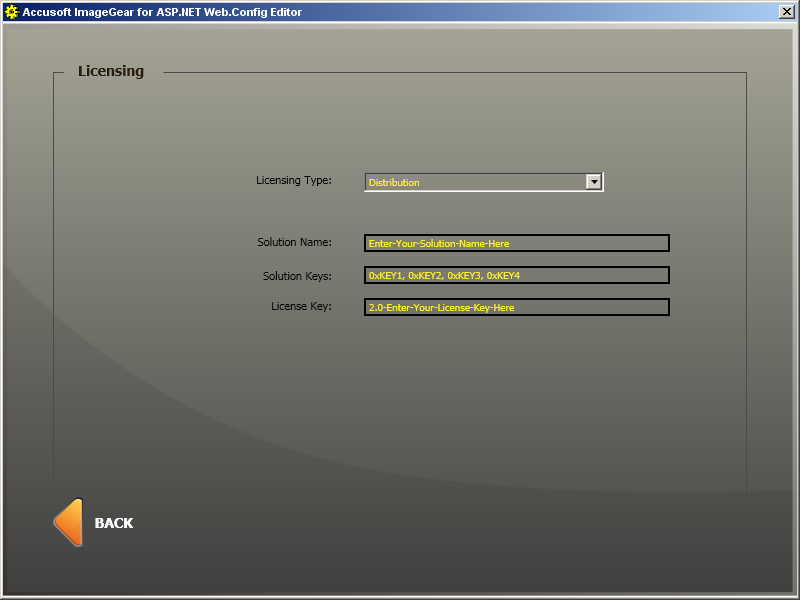
It defines the type of licensing that will be used to license the ImageGear .NET ASP.NET functionality. Depending on which option is selected from the drop-down list, the other fields within the dialog will be enabled or disabled.
| Licensing Type | Description |
|---|---|
| EvaluationOrDevelopment | This option will instruct the Services to use the licensing obtained by the Toolkit Licensing. The licensing for this option assumes that the ImageGear .NET product was installed and licensed with either Evaluation Licensing or Toolkit Licensing. Selecting this option will disable the Solution Name, Solution Keys, and License Key fields. |
| Distribution |
Selecting this option will set your application to use purchased distribution (also called deployment or Runtime) licensing. The Solution Name, Solution Keys, and License Key fields will be enabled and will need to be populated with the information provided in the licensing e-mail correspondence.
|