

A Development or Toolkit license is intended to allow users to develop application projects using ImageGear and remove the evaluation/trial behavior. The Development license is not intended for deployment or production scenarios; when you are ready to deploy your application, you will need to use Runtime licensing.
Accusoft requires customers who are developing code that uses Accusoft components to have a Toolkit license for each developer.
When you purchase Toolkit licenses, a representative from your organization is designated to assign the licenses to developers. Each developer must create an account on Accusoft’s website prior to the assignment of licenses. Your organization’s designated representative may request that licenses be reassigned as a result of personnel changes.
Developers will use the License Manager GUI application to register and activate a Toolkit License on their development systems. The License Manager is in the Licensing > LicenseManager folder of your install directory.
When a paid Toolkit license is registered, the License Manager:
See Registration (below) for more information.
To activate the Toolkit license on the system, choose a paid Toolkit license.
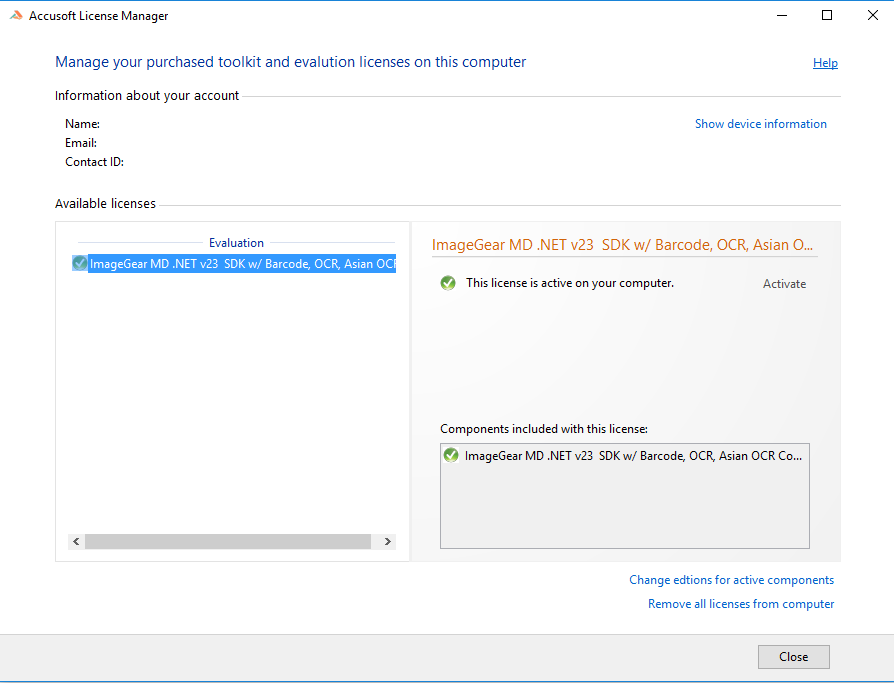
See Selecting An Edition (Activating a Toolkit License) under Product Editions (below) for more information.
Accusoft products may have multiple editions, each of which supports different features, such as OCR or Medical. ImageGear is installed with a full-featured Evaluation license.
Evaluation licenses allow you to try all of the ImageGear features.
If you have purchased multiple editions of the same product, you may install both editions on a development system, but only one edition may be active at a time. Once a license has been activated for a particular system, it may be deactivated (replaced by activating another edition) or reactivated at any time.
Registration is the process of downloading a paid Toolkit license key for a particular system through the License Manager. This enables the features for the purchased edition to operate without Trial dialogs or watermarks.
You only need to register each license once per development system. After you have registered a Toolkit license on your system, you can use the license without further interaction with the License Manager.
Also refer to How to Register a Toolkit License.
Once you have activated an Evaluation or paid Toolkit license on your development system, you will not need additional code to use the Accusoft products on this system.
If moving the resulting executable code to a new system, you will need to install Toolkit licenses or incorporate Runtime licenses into your code.