
ImageGear .NET - Updated
Use the Web Configuration Categories Screen

The Web Configuration Categories dialog box is the main navigation screen for the Accusoft ASP.NET Web.Config Editor. The dialog box displays the four main operations of the application with text located next to each button to provide you with a quick view of the defined settings for that category:
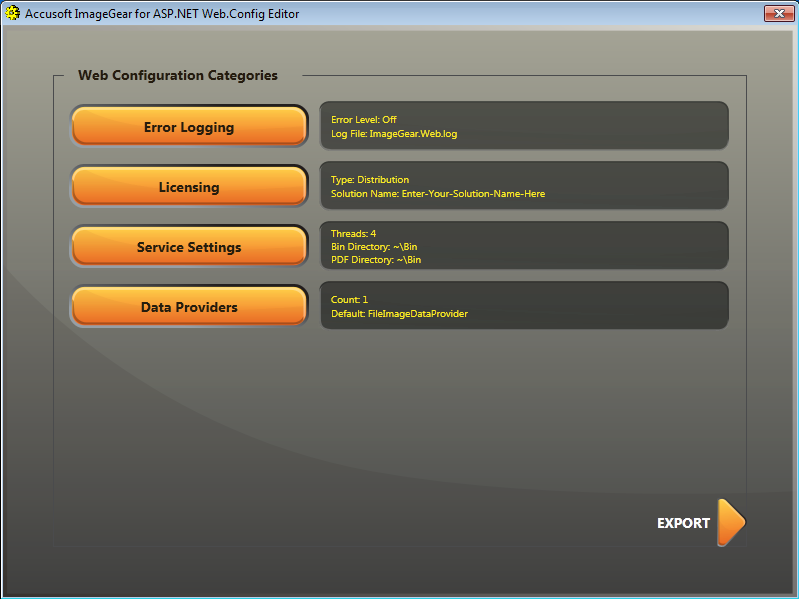
| Category Name | Description |
| Error Logging | Set the logging level and location of the log files for the ASP.NET components. |
| Licensing | Specify the type of licensing to use: Evaluation, Development or Deployment. |
| Service Settings | Define the different environment settings for the ASP.NET application. |
| Data Providers | Customize from what sources the ASP.NET services will load images and annotations. |
This section provides information about the following: