

To create a new Data Provider, select Create New Provider from the Data Providers dialog:
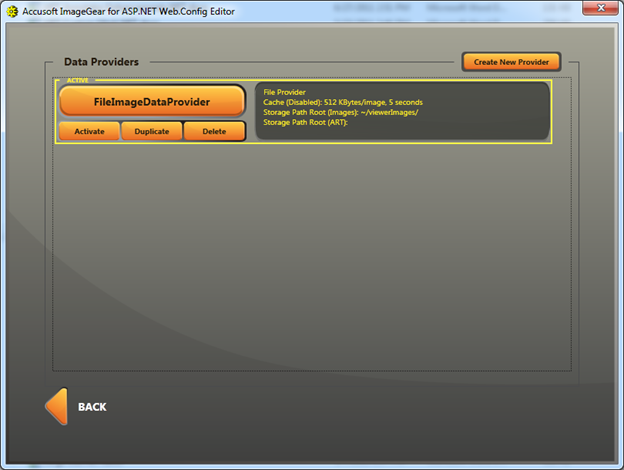
The Create New Data Provider dialog displays:
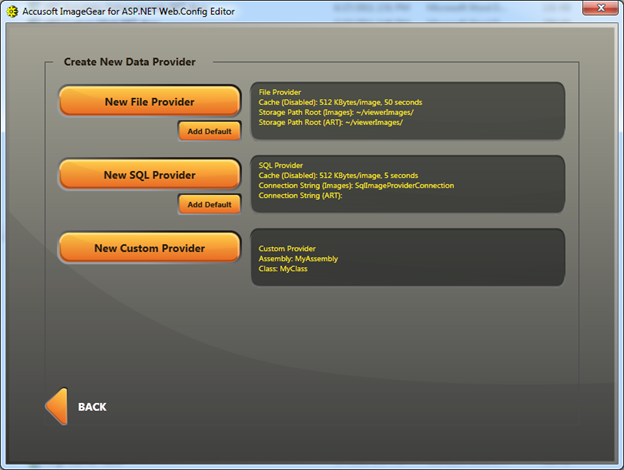
The menu displays three different types of Data Providers that you can create. Each type of Data Provider has settings to control how image files and annotation data will be processed.
The text area to the right of each button defines the default configuration for each type of Data Provider. To create a Data Provider with the displayed default settings, click on the Add Default button below the Data Provider. This will create the references for the Data Provider and return you to the previous screen, with a listing of all your defined Data Providers.
| DataProvider Type | Description |
| File Provider | Specifies the location on the file system where image and annotation data is located. |
| SQL Provider | Defines the SQL Query and Connection Strings to use in order to obtain image and annotation data from an SQL compliant database. |
| Custom Provider | Specifies the Assembly and Class information for a custom built DataProvider. |
This section provides information about the following: