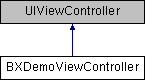Controls and Displays the view presented to the user for BXDemo.
More...
#import <BXDemoViewController.h>
|
| (void) | - animateLaser |
| | Moves the laser animation in the viewfinder. More...
|
| |
| (void) | - createBorder |
| | Draws the viewfinder overlay using a semi-transparent set of rectangles around the perimeter of the display with a solid red "laser" line through the center. More...
|
| |
| (void) | - createLaser |
| | Loads and initializes the structures used for drawing the animated laser in the viewfinder overlay. More...
|
| |
| (UIImage *) | - drawBarcodeBorder:: |
| | Copies a UIImage and draws a red border around the barcode region that was identified by the recognition library. More...
|
| |
| (IBAction) | - onClickBackButton: |
| | Sets the Running state when the Back button is pressed. More...
|
| |
| (IBAction) | - onClickAccusoft: |
| | Receives the message that the Accusoft UITextView is touched and performs an action. More...
|
| |
| (const char *) | - reportVersion |
| | Queries the Accusoft recognition library for its version information and return that. More...
|
| |
| (void) | - setBarcodeTypesUsingSettings |
| | Sets the types of barcodes that will be recognized by the recognition library, using the booleans set earlier by querying our application settings from the system-wide Settings app. More...
|
| |
| (void) | - setCameraPreviewTransform: |
| | Sets the transform for the preview imagery. More...
|
| |
| (UIImageOrientation) | - getImageOrientationFromUIOrientation: |
| | Gets the rotation necessary to rotate a video camera image to appear right-side-up in the current UI orientation. More...
|
| |
Controls and Displays the view presented to the user for BXDemo.
Moves the laser animation in the viewfinder.
Utility routine that moves the laser animation in the viewfinder.
Draws the viewfinder overlay using a semi-transparent set of rectangles around the perimeter of the display with a solid red "laser" line through the center.
Draw the viewfinder overlay using a semi-transparent set of rectangles around the perimeter of the display with a solid red "laser" line through the center.
The "laser" line is where detection of a possibly blurred image happens.
Loads and initializes the structures used for drawing the animated laser in the viewfinder overlay.
Load and initialize the structures used for drawing the animated laser in the viewfinder overlay.
| - (UIImage *) |
|
(UIImage *) |
image |
| : |
|
(BXResult*) |
result |
|
|
| |
Copies a UIImage and draws a red border around the barcode region that was identified by the recognition library.
Copy a UIImage and draw a red border around the barcode region that was identified by the recognition library.
- Parameters
-
| image | UIImage that was sent to the recognition library for recognition. |
| result | BXResult returned by the recognition library as a result of processing the image. See BXResult. |
- Returns
- A new UIImage with a red border draw between the points defined in the result.
| - (UIImageOrientation) getImageOrientationFromUIOrientation: |
|
(UIInterfaceOrientation) |
orientation |
|
Gets the rotation necessary to rotate a video camera image to appear right-side-up in the current UI orientation.
Get the rotation necessary to rotate a video camera image to appear right-side-up in the current UI orientation.
| - (IBAction) onClickAccusoft: |
|
(id) |
sender |
|
Receives the message that the Accusoft UITextView is touched and performs an action.
Action that is invoked when the Accusoft UITextView is touched.
The browser is invoked to display Accusoft's website.
- Parameters
-
| sender | ID of the sending object. Unused. |
The browswer is invoked to display Accusoft's website.
- Parameters
-
| sender | ID of the sending object. Unused. |
| - (IBAction) onClickBackButton: |
|
(id) |
sender |
|
Sets the Running state when the Back button is pressed.
Called when the Back button is pressed, this will set the Running state to YES (processing images) if it is not already set.
This will set the Running state to YES (processing images) if it is not already set. The Back button is only visible while displaying recognition results.
- Parameters
-
| sender | ID of the sending object. Unused. |
The Back button is only visible while displaying recognition results.
- Parameters
-
| sender | ID of the sending object. Unused. |
| - (const char *) reportVersion |
|
|
|
Queries the Accusoft recognition library for its version information and return that.
Query the Accusoft recognition library for its version information and return that.
- Returns
- a UTF8 character string containing the library version number.
| - (void) setBarcodeTypesUsingSettings |
|
|
|
Sets the types of barcodes that will be recognized by the recognition library, using the booleans set earlier by querying our application settings from the system-wide Settings app.
Set the types of barcodes that will be recognized by the recognition library, using the booleans set earlier by querying our application settings from the system-wide Settings app.
| - (void) setCameraPreviewTransform: |
|
(UIInterfaceOrientation) |
toInterfaceOrientation |
|
Sets the transform for the preview imagery.
- Parameters
-
| toInterfaceOrientation | The new orientation. |
Button that restarts scanning and closes the results Views.
| - (UIImageView*) cameraImage |
|
protected |
Image from camera, optionally displays images before they are sent for decoding.
| - (UIImageView*) hashImage |
|
protected |
Semi-opaque viewfinder overlay.
| - (UIImageView*) laserImage |
|
protected |
Laser-like line across center of the viewfinder.
Blurred image detection happens across this line.
| - (UILabel*) processLabel |
|
protected |
The "Processing.." text that moves once for each frame that is sent for decoding.
| - (UITextView*) resultText |
|
protected |
The value decoded from the barcode.
| - (UIScrollView*) scrollView |
|
protected |
Scrollview that contains thumbnailImage and resultText.
| - (UIImageView*) thumbnailImage |
|
protected |
Image inside of which a barcode was decoded.
Displayed with the barcode outlined.
| - (IBOutlet UIButton*) backButton |
|
readwritenonatomicstrong |
Contains a button that restarts scanning and closes the results Views.
A reference to the Recognition Library.
Performs Recognition with the native BarcodeXpress Library.
| - (IBOutlet UIImageView*) cameraImage |
|
readwritenonatomicstrong |
Contains an UIImageView from the camera.
Optionally displays images before they are sent for decoding.
| - (UIView *) cameraPreview |
|
readwritenonatomicstrong |
Preview imagery from the camera.
Holds an image from the camera in a UIView.
Used to preview imagery from the camera.
| - (IBOutlet UIImageView*) hashImage |
|
readwritenonatomicstrong |
Creates a semi-opaque viewfinder overlay.
| - (IBOutlet UIImageView*) laserImage |
|
readwritenonatomicstrong |
Displays a laser-like line across center of the viewfinder.
Blurred image detection happens across this line.
| - (AVCaptureVideoPreviewLayer *) previewLayer |
|
readwritenonatomicstrong |
Preview Layer, where all camera images are displayed.
Displays camera images in a AVCaptureVideoPreviewLayer.
| - (IBOutlet UILabel*) processLabel |
|
readwritenonatomicstrong |
Displays the "Processing.." text that moves once for each frame that is sent for decoding.
| - (IBOutlet UITextView*) resultText |
|
readwritenonatomicstrong |
Displays the text value decoded from the barcode.
| - (IBOutlet UIScrollView*) scrollView |
|
readwritenonatomicstrong |
Displays the results in a scrollview that contains thumbnailImage and resultText.
| - (IBOutlet UIImageView*) thumbnailImage |
|
readwritenonatomicstrong |
Displays a preview image where barcode was decoded.
Displayed with the barcode outlined.