There are three ways you can include Barcode Xpress for .NET Core in your application.
Via Nuget
Most applications utilizing Barcode Xpress for .NET Core will do so by its NuGet package. This will allow for automatic fetching of the library when building your application and will cause it to be included when you package and publish.
In Visual Studio, you can add the NuGet package as a dependency in the Manage NuGet Packages context menu option of your project in the Solution Explorer.
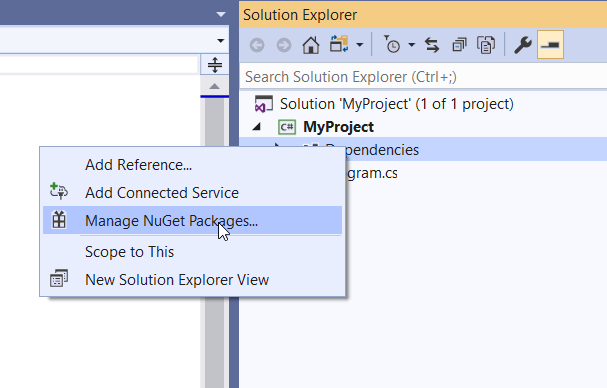
Via Command Line
Another method of adding the NuGet package as a dependency is via the 'dotnet add' command from the command line in your project directory:
dotnet add package Accusoft.BarcodeXpress.NetCore
Via Assembly Reference
If you do not want to add a dependency to the Barcode Xpress NuGet package, you can instead add a reference to a local version of the assembly:
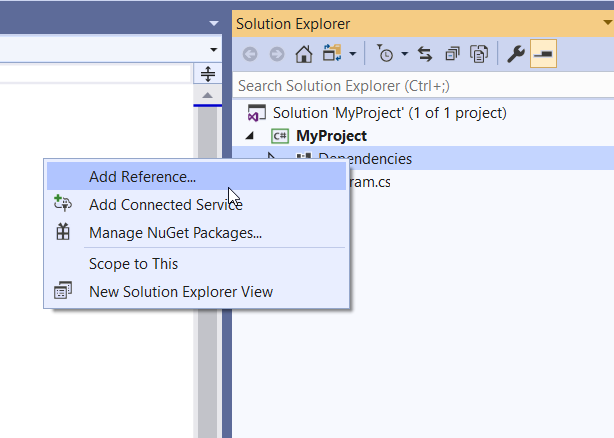
If not using Visual Studio, you can add the following tag to your .csproj file to tell it to include the assembly and let it know where it is located:
<ItemGroup>
<Reference Include="Accusoft.BarcodeXpress14.NetCore">
<HintPath>..\BarcodeXpress\Accusoft.BarcodeXpress14.NetCore.dll</HintPath>
</Reference>
< /ItemGroup>
