

| ImageGear Professional v18.2 > User Guide > Using ImageGear > Loading, Saving, and Acquiring Images > Acquire Images from Scanners and Cameras > Acquiring Images from TWAIN Devices |
TWAIN was developed by a consortium of software and hardware manufacturers to standardize the communications between applications programs and image acquisition devices. The interface is optimized for the acquisition of graphics images. The TWAIN standard is widely supported by scanner manufacturers, with most users of TWAIN version 1.8. ImageGear supports all three TWAIN Transfer Modes: Native Data Transfer Mode (which is the TWAIN default), Disk File Transfer, and Buffered Memory.
A TWAIN-compliant image acquisition device is one whose device driver complies with TWAIN specifications. The device driver understands the TWAIN protocol, thus allowing interaction with the Data Source Manager, the main interface module of the TWAIN software. The Data Source Manager "manages the session" between the application program and the raster-generating data source. Three software elements work together in TWAIN: the application (where IGTwainCtl Control is the component that actually talks to TWAIN), the Data Source (DS), and the Data Source Manager (DSM).
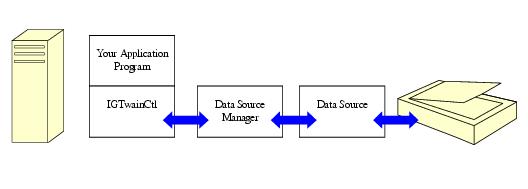
The following terminology is used to discuss ImageGear scanning:
 |
The TWAIN Data Source for your device and the TWAIN Data Source Manager should be included as part of your scanner software. They are not part of the ImageGear software. |
See the section Using ImageGear TWAIN Component to learn how to use TWAIN Component API for scanning images.