

| ImageGear Professional v18.2 > User Guide > Using ImageGear > Loading, Saving, and Acquiring Images > Image Sources |
ImageGear can load from and save images to any of 4 sources:
IGFormatsCtl Control defines a set of 4 objects to encapsulate these various image sources. These objects all implement the IIGIOLocation Interface and the IDispatchEx interface. Thus, your application (and ImageGear) can handle any of these via its IIGIOLocation Interface, until the actual image-source is needed. At that point, your application (or ImageGear) can use the IIGIOLocation Interface::Type property to determine the actual type of the object, and then switch to the appropriate (type-specific) interface.
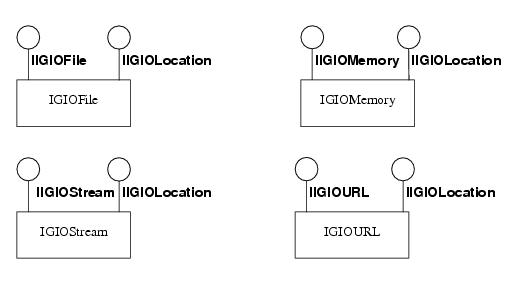
When your application needs to load an image into an IGPage Object, the sequence of events is as follows:
Since loading images from files is the most common method of obtaining images, there is a special LoadDocumentFromFile Method of IGFormatsCtl Control that takes care of creating the IGIOFile Object for you.
In the case of multi-page files, LoadDocument Method and LoadDocumentFromFile Method of IGFormatsCtl Control will take care of creating an IGPage Object for each page in the file and loading them all.
When saving to URL, make sure to do the following:
See IGIOURL Object for more information.