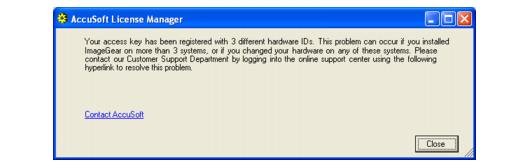
If you get this screen, then your Access Key is registered with as many different hardware parameters as your license allows. This problem can occur if you installed ImageGear on more development systems than your license allows, or if you changed hardware on any of these systems.
Please contact AccuSoft's Customer Support Department by logging into the online support center to resolve this problem.
You can choose to do one of the following:
- Click the Contact AccuSoft hyperlink to contact the AccuSoft Customer Support Department.
- Click the Close button to exit the utility.






