This screen lets you unregister hardware parameters that are no longer applicable to your system. For example, if you have changed some hardware on your computer, you can unregister the old hardware ID. The new hardware parameters will be obtained automatically.
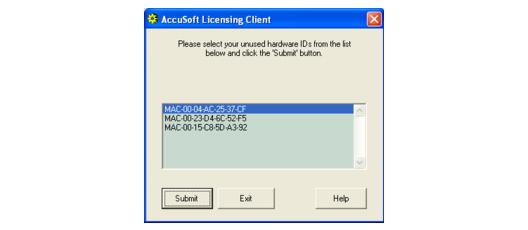
To unregister hardware parameters:
- Select the hardware ID(s) that are no longer applicable
- Click the Submit button.
- The AccuSoft License Manager will remove these parameters from the licensing database at AccuSoft, add the new hardware parameters to the database, obtain a new license key, and register it on your computer. You will then proceed to the Development License Key Obtained Screen.
- Click Exit if you do not want to remove any hardware parameters.






