This screen is used to install the development license key you obtained using the Development License Registration Screen.
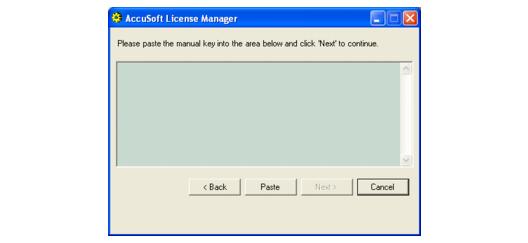
Please do the following:
- Click the Paste button to paste the development license key (manual key) from the Windows clipboard into the screen's text-box.
- Click the Next button to proceed to the Development License Key Obtained Screen.






