This screen allows you to communicate with the AccuSoft licensing Web Service via the Web browser. This will permit you to continue with development licensing even though you have limited Internet access.
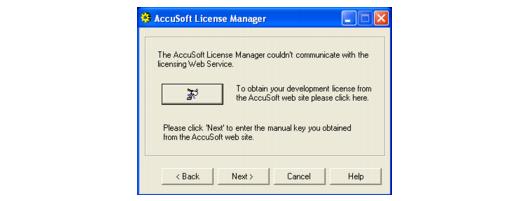
You can manually obtain a development license, using the following method:
- Click on the Obtain your development license button.
- AccuSoft License Manager will launch Internet Explorer program and you will proceed to the WebProductClient utility where you can select your Access Key and obtain a development license key (manual key) for your system.
- Click on the Next button to obtain a development license key for your system. You will proceed to the Development License Paste Screen.






