
ImageGear for .NET
ImGearARTGroup Class

| ImageGear21.Art Assembly > ImageGear.ART Namespace : ImGearARTGroup Class |
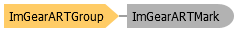
'Declaration <DefaultMemberAttribute("Item")> Public Class ImGearARTGroup Implements IImGearARTMarkIDEnumerable
'Usage Dim instance As ImGearARTGroup
[DefaultMemberAttribute("Item")] public class ImGearARTGroup : IImGearARTMarkIDEnumerable
[DefaultMemberAttribute("Item")] public __gc class ImGearARTGroup : public IImGearARTMarkIDEnumerable
[DefaultMemberAttribute("Item")] public ref class ImGearARTGroup : public IImGearARTMarkIDEnumerable
// Create and add some groups to the Groups array. igARTPage.Groups.Add(new ImGearARTGroup("Group1", "First test group")); igARTPage.Groups.Add(new ImGearARTGroup("Group2", "Second test group")); // Create start and end point points. ImGearPoint igPointStart = new ImGearPoint(); ImGearPoint igPointEnd = new ImGearPoint(); // Setup color for the line. ImGearRGBQuad igRGBQuad = new ImGearRGBQuad(40, 40, 200); // Create a series of diagonal lines adding each one to the 2 groups, // alternating between them. ImGearARTLine igARTLine; for (int i = 0; i < 20; i++) { igPointStart.X = i * 10; igPointStart.Y = 10; igPointEnd.X = i * 10 + 100; igPointEnd.Y = 110; igARTLine = new ImGearARTLine(igPointStart, igPointEnd, igRGBQuad); // Add the annotation to one of the 2 groups. if (i % 2 == 0) igARTPage.AddMark(igARTLine, ImGearARTCoordinatesType.IMAGE_COORD, "Group1"); else igARTPage.AddMark(igARTLine, ImGearARTCoordinatesType.IMAGE_COORD, "Group2"); } // Select Group1 igARTPage.Groups["Group1"].Select(true); // Delete Group2 MessageBox.Show("Deleting second group of lines.", "Deleting..."); igARTPage.Groups["Group2"].RemoveAll();
' Create and add some groups to the Groups array. igARTPage.Groups.Add(New ImGearARTGroup("Group1", "First test group")) igARTPage.Groups.Add(New ImGearARTGroup("Group2", "Second test group")) ' Create start and end point points. Dim igPointStart As New ImGearPoint() Dim igPointEnd As New ImGearPoint() ' Setup color for the line. Dim igRGBQuad As New ImGearRGBQuad(40, 40, 200) ' Create a series of diagonal lines adding each one to the 2 groups, ' alternating between them. Dim igARTLine As ImGearARTLine For i As Integer = 0 To 19 igPointStart.X = i * 10 igPointStart.Y = 10 igPointEnd.X = i * 10 + 100 igPointEnd.Y = 110 igARTLine = New ImGearARTLine(igPointStart, igPointEnd, igRGBQuad) ' Add the annotation to one of the 2 groups. If i Mod 2 = 0 Then igARTPage.AddMark(igARTLine, ImGearARTCoordinatesType.IMAGE_COORD, "Group1") Else igARTPage.AddMark(igARTLine, ImGearARTCoordinatesType.IMAGE_COORD, "Group2") End If Next ' Select Group1 igARTPage.Groups("Group1").[Select](True) ' Delete Group2 MessageBox.Show("Deleting second group of lines.", "Deleting...") igARTPage.Groups("Group2").RemoveAll()
System.Object
ImageGear.ART.ImGearARTGroup