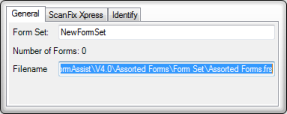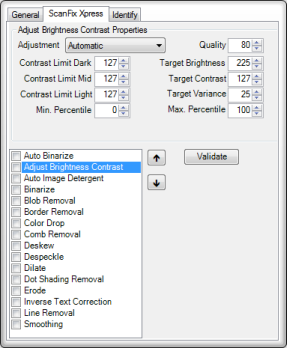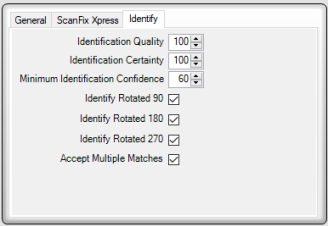When the form set name is selected in the Tree View, the available properties are shown categorized by folder tabs in the Properties View. Set the properties for identification (Identify), and image enhancement (ScanFix Xpress), for the entire form set. These settings are then used during form processing when your filled-in forms are run against the form set.
The form set properties include:
| Property Tab |
Image |
Description |
| General |
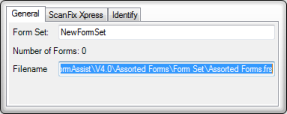 |
These properties allow you to modify the form set name, filename location and state the number of forms. |
| ScanFix Xpress |
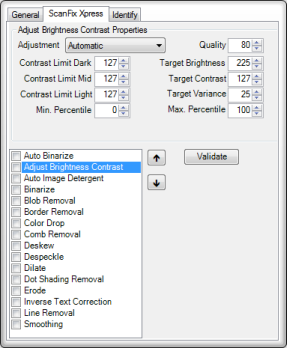
|
These properties allow you to set the image operations for all forms that are processed against the selected form set. See the ScanFix Xpress Properties topic for detailed information on each property. |
| Identify |
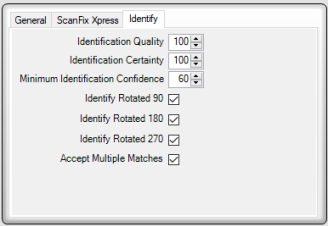
|
These properties set the quality, certainty, confidence and rotate any forms processed against the form set as specified. See the Identify Properties topic for detailed information on each property. |