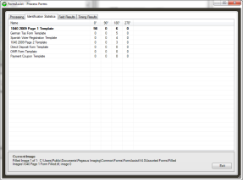Identification Statistics
The information included on this page pertains mainly to the form set properties Rotation and Confidence. See the Identify Properties topic for more information on those settings and how they should be adjusted.
The image below displays a typical Identification Statistics results page once a filled-in form has been processed.
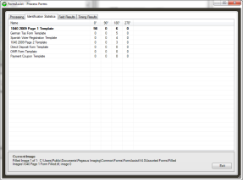
A typical Identification Statistics results page
The Identification Statistics page lists full results from the filled image identification process. The page shows the list of template images in the form set and the corresponding filled image identification confidence values for each form at each considered rotated orientation. Rotations that were not considered during identification are left blank.
The list is sorted with match templates at the top (in bold) and non-match templates at the bottom. Within each group, templates are sorted by highest confidence value. Templates in each group with the same highest confidence value will be sorted alphabetically.
See Also