The Patch Code barcode is a fixed-length, binary 1D barcode with no checksum.
Example Barcode
The following example barcode encodes the information 1100 as an Patch Code (Patch 1) barcode:
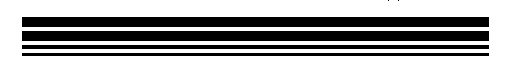
Details
Patch Codes come in 6 different varieties which Barcode Xpress supports:
| Patch Code Type | Barcode Value |
|---|---|
| Patch 1 | 1100 |
| Patch 2 | 1001 |
| Patch 3 | 1010 |
| Patch 4 / Toggle Patch | 0110 |
| Patch 6 | 0011 |
| Patch T / Transfer patch | 0101 |
Patch Codes must be analyzed separately. Other barcodes cannot be analyzed at the same time.
Managing Organization
The Patch Code is designed and governed by the Kodak corporation. 1
Platform-Specific Notes
To write a Patch Code using Barcode Xpress, set the writer BarcodeType property to PatchCode, then set the writer BarcodeValue property to a value of 1 through 6.
Patch Codes require a quiet zone, which should be at least the width of 10 narrow bars. This means that if you set the MinimumBarWidth property to 5 pixels (narrow bar size), you should set the HorizontalWhiteSpace property to 50 pixels.
The minimum bar width for Patch Codes is 5.
To write a Patch Code using Barcode Xpress, set the writer BarcodeType property to PatchCode, then set the writer BarcodeValue property to a value of 1 through 6.
Patch Codes require a quiet zone, which should be at least the width of 10 narrow bars. This means that if you set the MinimumBarWidth property to 5 pixels (narrow bar size), you should set the HorizontalWhiteSpace property to 50 pixels.
The minimum bar width for Patch Codes is 5.
To write a Patch Code using Barcode Xpress, set the writer BarcodeType property to PatchCode, then set the writer MakeBarcodeValue property to a value of 1 through 6.
Patch Codes require a quiet zone, which should be at least the width of 10 narrow bars. This means that if you set the MakeBarcodeBarSize property to 5 pixels (narrow bar size), you should set the MakeBarcodeBWidth property to 50 pixels.
The minimum bar width for Patch Codes is 5.
The minimum bar width for Patch Codes is 5.
To write a Patch Code, set the writer BarcodeType property to PatchCode, then set the writer BarcodeValue property to a value of 1 through 6.
Patch Codes require a quiet zone, which should be at least the width of 10 narrow bars. This means that if you set the MinimumBarWidth property to 5 pixels (narrow bar size), you should set the HorizontalWhiteSpace property to 50 pixels.
The minimum bar width for Patch Codes is 5.
The minimum bar width for Patch Codes is 5.
References
- Kodak. Kodak Scanners Patch Code Information. Kodak, 2006.
For additional background and use-case information see our Patch Code barcode page.
For more information, see the Barcode Xpress SDK product page or try our online demos.
