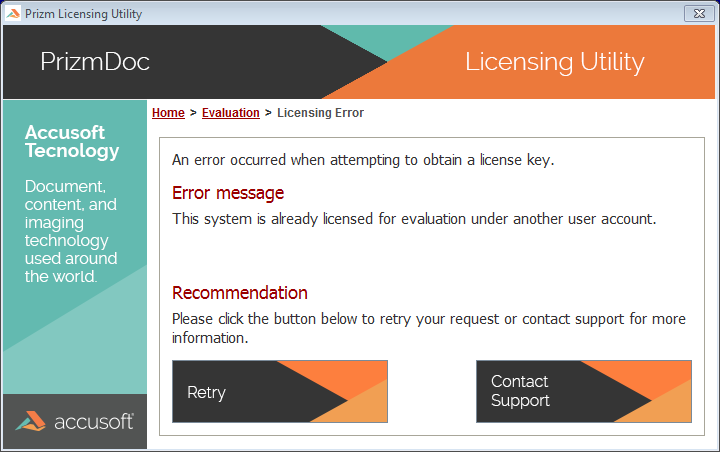You may see this error returned from the Prizm Licensing Utility:
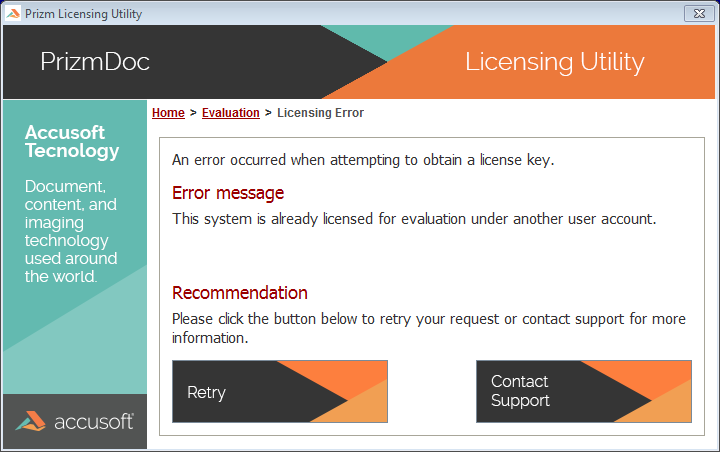
If you see this message, it means that you have used the wrong email address or the machine you are using has previously been licensed for evaluation with someone else's email address.
There are a couple of options for resolving this:
- Verify the correct email address - Verify the correct email address to use by referencing the email you were sent at the initial download time. Alternatively, you can contact Support to verify you are using the correct email address.
- Use the email address associated with that machine’s install or change machines - If the email is correct, that means the machine you are using is already associated with another installation, so you may either use the email associated with that machine (this usually requires contacting Support), or you need to use a different machine.