PAS has a simple URL that you can use to verify the connection to PrizmDoc Server:
- On the machine where you installed PAS, open your web browser and navigate to
http://localhost:3000/servicesConnection. If you have changed the default port from 3000, use the correct port for your instance of PAS. -
If the connection is active, you will see OK on the page:

If the connection is not available, you will see a blank screen:
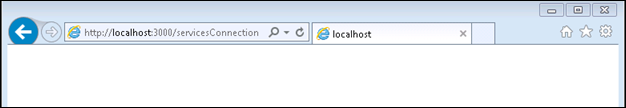
For more information, refer to the Troubleshooting section.
