When evaluating PrizmDoc using an Accusoft Cloud-Hosted PrizmDoc Server, you will need an Accusoft Cloud-Hosted Services API key to connect to the back-end service:
- Open a browser and go to https://www.accusoft.com/products/prizmdoc/overview/ and click Get a Free API Key:
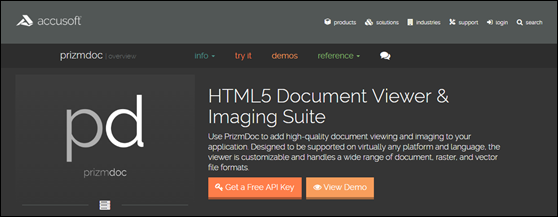
- Fill out the form and click Get Started:
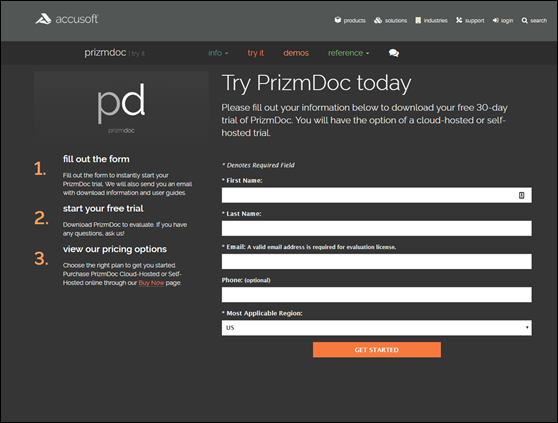
- Under the PrizmDoc Cloud heading, click Copy to Clipboard to copy your API key:

- Find the operating system you are using and click Download Client. (Note that during installation you will be prompted to paste your API key into the API key field.)
- Now go to Step 2 - Install the Viewer & Set up PAS.

