

If you want to view samples that we have provided, you can follow the steps below. The content in this topic is optional and not required.
The PrizmDoc Server samples demonstrate document viewing via the Viewer communicating via a web server with PrizmDoc Server using a RESTful scheme as noted in the PrizmDoc Server RESTful API topic. The samples show the web service layer being implemented in either Microsoft C#, PHP, or Java.
The following steps summarize the events required to initiate a document viewing session between PrizmDoc Server and the web server:
Web server requests a new viewing session from PrizmDoc Server:
| Example |
Copy Code
|
|---|---|
POST http://localhost:18681/PCCIS/V1/ViewingSession
|
|
PrizmDoc Server responds with the Document/Session Identification that the web server is to use for all further PrizmDoc Server service communication for the loaded document.
Web server uploads a file to PrizmDoc Server:
| Example |
Copy Code
|
|---|---|
PUT http://localhost:18681/PCCIS/V1/ViewingSessions/u{Viewing Session ID}/SourceFile?FileExtension={File Extension}
|
|
Web server initiates a viewing Session in PrizmDoc Server:
| Example |
Copy Code
|
|---|---|
POST http://localhost:18681/PCCIS/V1/ViewingSessions/u{Viewing Session ID}/Notification/SessionStarted
|
|
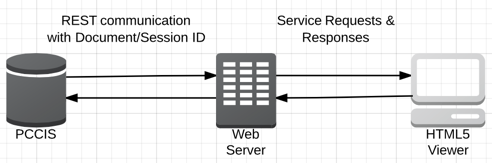
Samples: