
ImageGear Professional for Windows ActiveX
Evaluation Licensing

| ImageGear Professional v18.2 > User Guide > Installing, Licensing, and Distributing ImageGear > ImageGear Licensing > Evaluation Licensing |
During evaluation of Accusoft products, Evaluation Toolkit licenses can be used to try out products. However, the product behavior is limited by trial dialog pop-ups or timeouts. When you determine the product is a good fit, you can purchase a Toolkit license to eliminate trial dialog pop-ups or timeouts. See Toolkit Licensing.
An evaluation dialog similar to the following is displayed when you have a valid evaluation license.
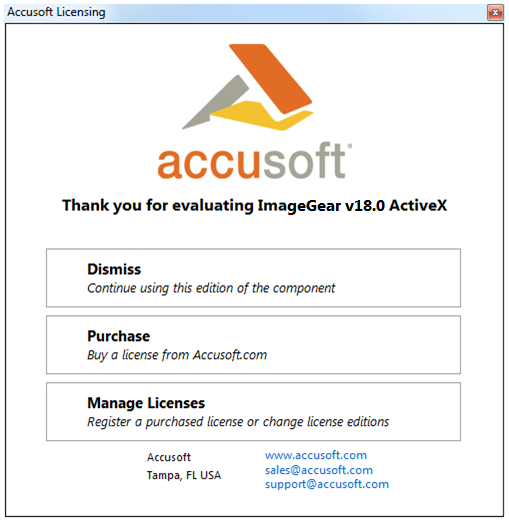
 |
ImageGear sample applications contain the following call in their initialization code: License.SetSolutionName("Accusoft"); This call is not necessary for product evaluation or development. It only serves as a placeholder for inserting the Runtime Licensing API calls, which are used for application deployment. |
When ImageGear is being evaluated for use on a web server, product behavior is limited by timeouts rather than dialog pop-ups.