After choosing evaluation, an evaluation license will be stored on your computer.
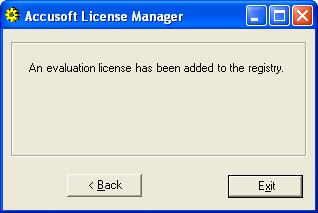
Click the Exit button if you want to exit the application.






| ImageGear Professional DLL v17.1 for Windows |  |
| Managing ImageGear Evaluation Licenses | |
| Send Feedback |
| ImageGear Professional DLL v17.1 for Windows > User Guide > Installing, Licensing, and Distributing ImageGear > ImageGear Licensing > AccuSoft License Manager > Managing ImageGear Evaluation Licenses |
Glossary Item Box