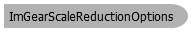
Is this page helpful?
Yes
No
