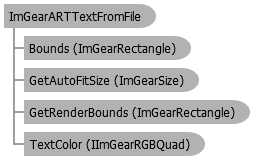// Setup rectangle for the text mark's location.
ImGearRectangle igRectangle = new ImGearRectangle(10, 10, 200, 20);
// Setup color for the text.
ImGearRGBQuad igRGBQuadText = new ImGearRGBQuad(255, 0, 255);
// Create the text annotation with the contents of test.txt.
ImGearARTTextFromFile igARTTextFromFile = new ImGearARTTextFromFile(
igRectangle, "test.txt", igRGBQuadText,
"Arial", (float)14.0, ImGearARTFontStyles.Regular
);
// Add the annotation to the ARTPage.
igARTPage.AddMark(igARTTextFromFile, ImGearARTCoordinatesType.IMAGE_COORD);
' Setup rectangle for the text mark's location.
Dim igRectangle As New ImGearRectangle(10, 10, 200, 20)
' Setup color for the text.
Dim igRGBQuadText As New ImGearRGBQuad(255, 0, 255)
' Create the text annotation with the contents of test.txt.
Dim igARTTextFromFile As New ImGearARTTextFromFile( _
igRectangle, "test.txt", igRGBQuadText, _
"Arial", CSng(14), ImGearARTFontStyles.Regular)
' Add the annotation to the ARTPage.
igARTPage.AddMark(igARTTextFromFile, ImGearARTCoordinatesType.IMAGE_COORD)