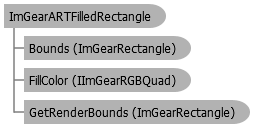// Setup rectangle for the rectangle mark's location.
ImGearRectangle igRectangle = new ImGearRectangle(10, 10, 300, 100);
// Setup color for the rectangle.
ImGearRGBQuad igRGBQuad = new ImGearRGBQuad(40, 200, 40);
// Create rectangle with highlight on.
ImGearARTFilledRectangle igARTFilledRectangle = new ImGearARTFilledRectangle(
igRectangle, igRGBQuad, true
);
// Add the annotation to the ARTPage.
igARTPage.AddMark(igARTFilledRectangle, ImGearARTCoordinatesType.IMAGE_COORD);
' Setup rectangle for the rectangle mark's location.
Dim igRectangle As New ImGearRectangle(10, 10, 300, 100)
' Setup color for the rectangle.
Dim igRGBQuad As New ImGearRGBQuad(40, 200, 40)
' Create rectangle with highlight on.
Dim igARTFilledRectangle As New ImGearARTFilledRectangle( _
igRectangle, igRGBQuad, True)
' Add the annotation to the ARTPage.
igARTPage.AddMark(igARTFilledRectangle, ImGearARTCoordinatesType.IMAGE_COORD)