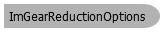

ImageGear .NET v25.1 - Updated
ImGearReductionOptions Class
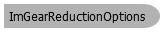
'Declaration Public Class ImGearReductionOptions
'Usage Dim instance As ImGearReductionOptions
public class ImGearReductionOptions
public __gc class ImGearReductionOptions
public ref class ImGearReductionOptions
reductionMethod parameter of the ImGearRasterProcessing.Reduce method.// Reduce the bit depth of an image to 4 bit // Create reduction options object and setup a few values for a 16 color 4-bit reduction. ImGearReductionOptions igReductionOptions = new ImGearReductionOptions(); igReductionOptions.Octree.MaxColors = 16; igReductionOptions.Octree.FastRemap = false; igReductionOptions.Octree.ErrorDiffusion = true; //Apply the reduction using Octree to get a 4-bit index image. ImGearRasterProcessing.Reduce(igRasterPage, new ImGearColorSpace(ImGearColorSpaceIDs.I), new int[] { 4 }, ImGearReductionMethods.OCTREE, igReductionOptions);
' Reduce the bit depth of an image to 4 bit ' Create reduction options object and setup a few values for a 16 color 4-bit reduction. Dim igReductionOptions As New ImGearReductionOptions() igReductionOptions.Octree.MaxColors = 16 igReductionOptions.Octree.FastRemap = False igReductionOptions.Octree.ErrorDiffusion = True 'Apply the reduction using Octree to get a 4-bit index image. ImGearRasterProcessing.Reduce(igRasterPage, New ImGearColorSpace(ImGearColorSpaceIDs.I), New Integer() {4}, _ ImGearReductionMethods.OCTREE, igReductionOptions)
System.Object
ImageGear.Processing.ImGearReductionOptions