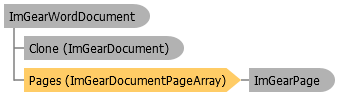

ImageGear .NET v24.14 - Updated
ImGearWordDocument Class
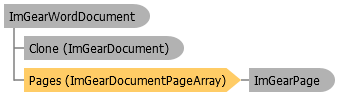
'Declaration Public Class ImGearWordDocument Inherits ImageGear.Core.ImGearDocument
'Usage Dim instance As ImGearWordDocument
public class ImGearWordDocument : ImageGear.Core.ImGearDocument
public __gc class ImGearWordDocument : public ImageGear.Core.ImGearDocument
public ref class ImGearWordDocument : public ImageGear.Core.ImGearDocument
This class displays Word documents.
The document can be created and processed in any thread with any apartment state - STA or MTA. But if it should be displayed as well, then there are some concepts, which should be taken into account.
In WPF display scale mode the document must be created in UI thread, otherwise System.InvalidOperationException will be thrown, telling that "The calling thread cannot access this object because a different thread owns it". This is requirement of Windows Presentation Foundation.
In Native display scale mode, which is default for ImageGear, there are no any restrictions for displaying Word pages in multithreaded environment.
System.Object
ImageGear.Core.ImGearDocument
ImageGear.Formats.Office.ImGearWordDocument