
ImageGear .NET - Updated
Web-Based Scanning

The ImageGear.Web.Isis API provides functionality for obtaining an ImGearPage or ImGearDocument from an ISIS or TWAIN compliant device in a web-based application running in a browser. TWAIN compliant devices can be accessed through the ISIS PixTwain driver that is included with the Captiva Cloud Runtime.
To access the ImageGear .NET ISIS API, you must reference the ImageGear.Web.UI.Isis.js file in the ImageGear.Web assembly as demonstrated below:
| HTMLExample |
Copy Code |
|---|---|
<body>
<form id="form1" runat="server">
<asp:ScriptManager ID="ScriptManager1" runat="server">
<Scripts>
<asp:ScriptReference Assembly="ImageGear24.Web" Name="ImageGear.Web.UI.Isis.js" />
</Scripts>
</asp:ScriptManager>
… | |
The class architecture for the ImageGear ISIS functionality is shown in the diagram below:
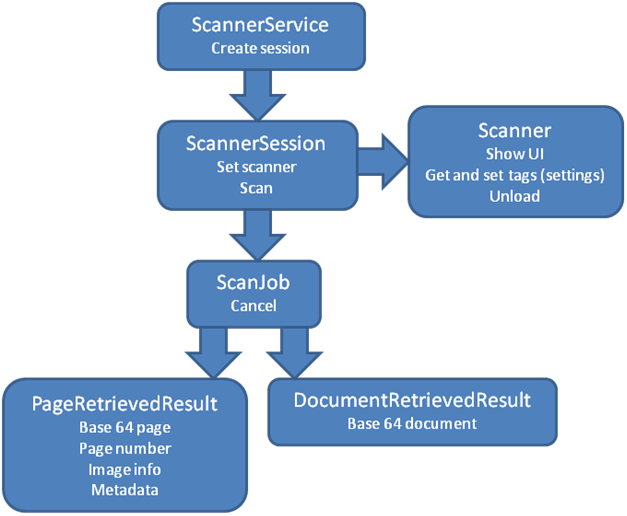
The following topics are discussed in this section: