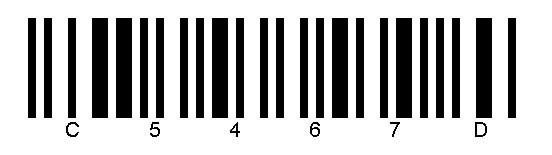Codabar
Codabar is used in libraries, blood banks, the overnight package delivery industry, and a variety of other information processing applications. Codabar is also known as USD-4, NW-7 and 2 of 7 code.
The Codabar character set includes the digits 0-9, six symbols including: minus "-", plus "+", period ".", dollar sign "$", slash "/", and colon ":", and the following start/stop characters A, B, C and D. The start/stop characters must be used in matching pairs and may not appear elsewhere in the barcode. If you omit the start/stop characters, the barcode will use A and B respectively. Blood banks use the D stop character to indicate that the next barcode beginning with a D should be concatenated with the current barcode.
Traditional Codabar defines different element width for each of the characters in an effort to make all of the characters have the same width. Rationalized Codabar uses the same patterns, but assigns only 2 element width for wide and narrow.
The barcode engine implements Rationalized Codabar. an error will be generated if you have characters in your barcode value that are not allowed.
Codabar requires a quiet zone, which should be at least the width of 10 narrow bars. This means that if you set the MinimumBarWidth property to 3 pixels (narrow bar size), you should set the HorizontalWhiteSpace property to 30 pixels. Since Codabar is self-checking, there is no standard checksum.
An example: