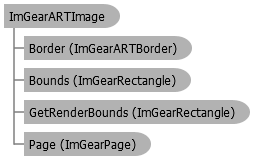

ImageGear .NET - Updated
ImGearARTImage Class

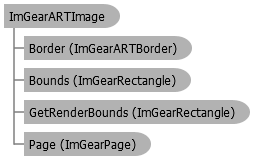
'Declaration Public Class ImGearARTImage Inherits ImGearARTMark
'Usage Dim instance As ImGearARTImage
public class ImGearARTImage : ImGearARTMark
public __gc class ImGearARTImage : public ImGearARTMark
public ref class ImGearARTImage : public ImGearARTMark
// Setup rectangle for the image mark's location. ImGearRectangle igRectangle = new ImGearRectangle(10, 10, 100, 100); // Create image mark using a file "PNGTEST.png". ImGearARTImage igARTImage = new ImGearARTImage( igRectangle, "PNGTEST.png" ); // Add the annotation to the ARTPage. igARTPage.AddMark(igARTImage, ImGearARTCoordinatesType.IMAGE_COORD);
' Setup rectangle for the image mark's location. Dim igRectangle As New ImGearRectangle(10, 10, 100, 100) ' Create image mark using a file "PNGTEST.png". Dim igARTImage As New ImGearARTImage( _ igRectangle, "PNGTEST.png") ' Add the annotation to the ARTPage. igARTPage.AddMark(igARTImage, ImGearARTCoordinatesType.IMAGE_COORD)
System.Object
ImageGear.ART.ImGearARTSelection
ImageGear.ART.ImGearARTMark
ImageGear.ART.ImGearARTImage