

| ImageGear21.Web Assembly > ImageGear.Web.UI Namespace : ImGearThumbnailList Class |
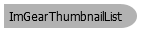
'Declaration <ToolboxDataAttribute("<{0}:ImGearThumbnailList runat=server Width="149px" Height="600px" ></{0}:ImGearThumbnailList>")> <DesignerAttribute(DesignerBaseTypeName="System.ComponentModel.Design.IDesigner", DesignerTypeName="ImageGear.Web.UI.ViewerDesigner,ImageGear21.Web")> <ToolboxBitmapAttribute()> Public Class ImGearThumbnailList Inherits System.Web.UI.WebControls.DataBoundControl
'Usage Dim instance As ImGearThumbnailList
[ToolboxDataAttribute("<{0}:ImGearThumbnailList runat=server Width="149px" Height="600px" ></{0}:ImGearThumbnailList>")] [DesignerAttribute(DesignerBaseTypeName="System.ComponentModel.Design.IDesigner", DesignerTypeName="ImageGear.Web.UI.ViewerDesigner,ImageGear21.Web")] [ToolboxBitmapAttribute()] public class ImGearThumbnailList : System.Web.UI.WebControls.DataBoundControl
[ToolboxDataAttribute("<{0}:ImGearThumbnailList runat=server Width="149px" Height="600px" ></{0}:ImGearThumbnailList>")] [DesignerAttribute(DesignerBaseTypeName="System.ComponentModel.Design.IDesigner", DesignerTypeName="ImageGear.Web.UI.ViewerDesigner,ImageGear21.Web")] [ToolboxBitmapAttribute()] public __gc class ImGearThumbnailList : public System.Web.UI.WebControls.DataBoundControl
[ToolboxDataAttribute("<{0}:ImGearThumbnailList runat=server Width="149px" Height="600px" ></{0}:ImGearThumbnailList>")] [DesignerAttribute(DesignerBaseTypeName="System.ComponentModel.Design.IDesigner", DesignerTypeName="ImageGear.Web.UI.ViewerDesigner,ImageGear21.Web")] [ToolboxBitmapAttribute()] public ref class ImGearThumbnailList : public System.Web.UI.WebControls.DataBoundControl
This control is a visual representation of a list of image thumbnails. In normal web based image viewer applications, you will need to have one ImGearThumbnailList control on your web page for images(pages) in documents pages you wish to display as thumbnails.
This control optionally allows you to use your own CSS class definitions for the display of the control and the thumbnails within it. By default, it uses the built in style.
This control can be used either from the server or the client side. On the server side it can be specified in an .aspx page in the Visual Studio editor or dragging it from the Visual Studio tool box to your .aspx page.
A ImGearThumbnialList control contains a list of thumbnail images. These images may belong to one or more multi-page/single page documents or pages selected out of several documents.
Using the server side approach to creating the control lets you bind images from a data source to the control. This databinding approach is as provided in .NET. You can create a list of images from any .NET supported data source and bind this list to the control. The data sources can either be an Xml file,local variables or databases. For more details and examples, see, Data Binding to the Server Side ImGearThumbnailList Control.
System.Object
System.Web.UI.Control
System.Web.UI.WebControls.WebControl
System.Web.UI.WebControls.BaseDataBoundControl
System.Web.UI.WebControls.DataBoundControl
ImageGear.Web.UI.ImGearThumbnailList