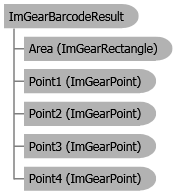
Visual Basic
C#
Managed Extensions for C++
C++/CLI
The ImGearBarcodeReader.Analyze method returns a collection of ImGearBarcodeResult objects. Each element of the ImGearBarcodeResult collection contains the results of a single recognized barcode (or unsolved barcode. See ImGearBarcodeReader.ReturnPossibleBarcodes).
Since ImGearBarcode can return multiple barcode results from a single scan, the detected barcode results (both solved and unsolved) are sorted using the following criteria.
Note: All solved barcodes are ordered before unsolved barcodes.
- The confidence factor is used to sort the barcode results from the highest confidence to the lowest confidence.
- For any barcodes with the same confidence value, they are sorted by their location, from top to bottom, then left to right.
Four points describe the location of the barcode on the image:
| C# |  Copy Code Copy Code |
|---|---|
using ImageGear.Barcode; // call Analyze to detect barcodes in the image // all detected barcodes will be returned to the // ImGearBarcodeResult object collection. List<ImGearBarcodeResult> results = new List<ImGearBarcodeResult>(); results.AddRange(myBarcode.ImGearBarcodeReader.Analyze(myPage)); // get some results info, if any foreach (ImGearBarcodeResult curResult in results) { // do something with results MessageBox.Show(curResult.BarcodeName); MessageBox.Show(curResult.BarcodeValue); } | |
System.Object
ImageGear.Barcode.ImGearBarcodeResult




