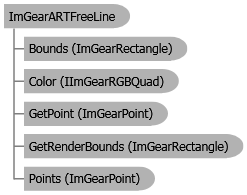
Visual Basic
C#
Managed Extensions for C++
C++/CLI
| C# |  Copy Code Copy Code |
|---|---|
// Create an array of 5 points for the line. ImGearPoint[] igPoints = new ImGearPoint[5]; igPoints[0] = new ImGearPoint(0, 0); igPoints[1] = new ImGearPoint(20, 40); igPoints[2] = new ImGearPoint(40, 40); igPoints[3] = new ImGearPoint(80, 40); igPoints[4] = new ImGearPoint(120, 120); // Setup color for the line. ImGearRGBQuad igRGBQuad = new ImGearRGBQuad(40, 40, 200); // Create line with a width of 4, highlight off, and not closed. ImGearARTFreeLine igARTFreeLine = new ImGearARTFreeLine( igPoints, igRGBQuad, 4, false, false ); // Add the annotation to the ARTPage. igARTPage.AddMark(igARTFreeLine, ImGearARTCoordinatesType.IMAGE_COORD); | |
| Visual Basic |  Copy Code Copy Code |
|---|---|
' Create an array of 5 points for the line. Dim igPoints As ImGearPoint() = New ImGearPoint(4) {} igPoints(0) = New ImGearPoint(0, 0) igPoints(1) = New ImGearPoint(20, 40) igPoints(2) = New ImGearPoint(40, 40) igPoints(3) = New ImGearPoint(80, 40) igPoints(4) = New ImGearPoint(120, 120) ' Setup color for the line. Dim igRGBQuad As New ImGearRGBQuad(40, 40, 200) ' Create line with a width of 4, highlight off, and not closed. Dim igARTFreeLine As New ImGearARTFreeLine( _ igPoints, igRGBQuad, 4, False, False) ' Add the annotation to the ARTPage. igARTPage.AddMark(igARTFreeLine, ImGearARTCoordinatesType.IMAGE_COORD) | |
System.Object
ImageGear.ART.ImGearARTSelection
ImageGear.ART.ImGearARTMark
ImageGear.ART.ImGearARTFreeLine




