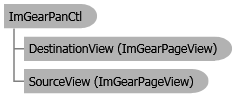
Visual Basic
C#
Managed Extensions for C++
C++/CLI
Optionally, a floating window can be used to display the complete image, scaled to fit within the floating window. By dragging the mouse within this floating window, the image in the ImageGear.Windows.Forms.ImGearPageView class control is repositioned. The portion of the image that is visible in the ImageGear.Windows.Forms.ImGearPageView class control is displayed within the floating window in reverse video.
System.Object
System.Windows.Threading.DispatcherObject
System.Windows.DependencyObject
System.Windows.Media.Visual
System.Windows.UIElement
System.Windows.FrameworkElement
System.Windows.Controls.Control
ImageGear.WPF.ImGearPanCtl





