The Industry 2 of 5 barcode is a self-checking, numeric 1D barcode. This barcode has an optional checksum for error detection. Industry 2 of 5 has historically been used to identify items such as airline tickets, department stores, and warehouses.
Example Barcode
The following example barcode encodes the information 1234321 as a Industry 2 of 5 barcode:
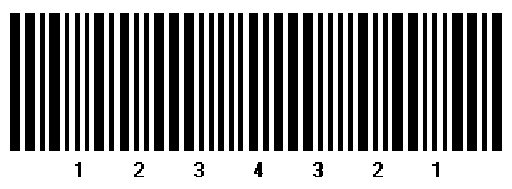
Platform-Specific Notes
Since Industry 2 of 5 is a numeric-only code, Barcode Xpress generates an error if the barcode value contains characters that are not numeric. Industry 2 of 5 requires a quiet zone, which should be at least the width of 10 narrow bars. This means that if you set the MinimumBarWidth property to 3 pixels (narrow bar size), you should set the HorizontalWhiteSpace property to 30 pixels.
Since Industry 2 of 5 is a self-checking barcode, it normally does not require a checksum. However, when necessary, an optional modulo 10 checksum may be used. By default, Barcode Xpress will not write optional checksums. If a checksum is required for Industry 2 of 5, set the CheckSum property to 1 (TRUE) and Barcode Xpress will calculate and write the checksum.
Since Industry 2 of 5 is a numeric-only code, Barcode Xpress generates an error if the barcode value contains characters that are not numeric. Industry 2 of 5 requires a quiet zone, which should be at least the width of 10 narrow bars. This means that if you set the MinimumBarWidth property to 3 pixels (narrow bar size), you should set the HorizontalWhiteSpace property to 30 pixels.
Since Industry 2 of 5 is a self-checking barcode, it normally does not require a checksum. However, when necessary, an optional modulo 10 checksum may be used. By default, Barcode Xpress will not write optional checksums. If a checksum is required for Industry 2 of 5, set the CheckSum property to 1 (TRUE) and Barcode Xpress will calculate and write the checksum.
Since Industry 2 of 5 is a numeric-only code, Barcode Xpress generates an error if the barcode value contains characters that are not numeric. Industry 2 of 5 requires a quiet zone, which should be at least the width of 10 narrow bars. This means that if you set the MakeBarcodeBarSize property to 3 pixels (narrow bar size), you should set the MakeBarcodeBWidth property to 30 pixels.
Since Industry 2 of 5 is a self-checking barcode, it normally does not require a checksum. However, when necessary, an optional modulo 10 checksum may be used. By default, Barcode Xpress will not write optional checksums. If a checksum is required for Industry 2 of 5, set the BarcodeAppendCheckSum property to True and Barcode Xpress will calculate and write the checksum.
Since Industry 2 of 5 is a numeric-only code, the barcode engine generates an error if the barcode value contains characters that are not numeric. Industry 2 of 5 requires a quiet zone, which should be at least the width of 10 narrow bars. This means that if you set the MinimumBarWidth property to 3 pixels (narrow bar size), you should set the HorizontalWhiteSpace property to 30 pixels.
Since Industry 2 of 5 is a self-checking barcode, it normally does not require a checksum. However, when necessary, an optional modulo 10 checksum may be used. By default, the control will not write optional checksums. If a checksum is required for Industry 2 of 5, set the EnableCheckSum property to 1 (TRUE) and the barcode engine will calculate and write the checksum.
Similar Barcode Types
Industry 2 of 5 barcodes are also known as "Industrial 2 of 5" barcodes.
Barcode Variants
The Industry 2 of 5 barcode encodes information only in the bars, while the Interleaved 2 of 5 barcode also encodes information in the spaces, making the latter more data dense.
Related Barcodes
Code 2 of 5 barcodes use the same symbology, so Industry 2 of 5, IATA 2 of 5, Interleaved 2 of 5, Inverted 2 of 5, DataLogic 2 of 5, Matrix 2 of 5, and BCD Matrix are all very similar.
For additional background and use-case information see our Industrial 2 of 5 barcode page.
For more information, see the Barcode Xpress SDK product page or try our online demos.
