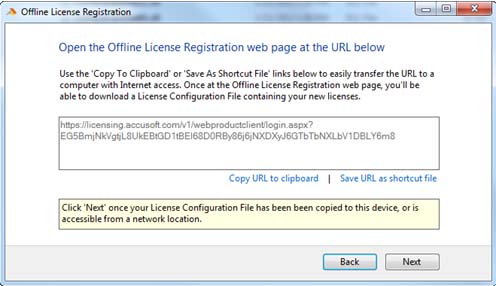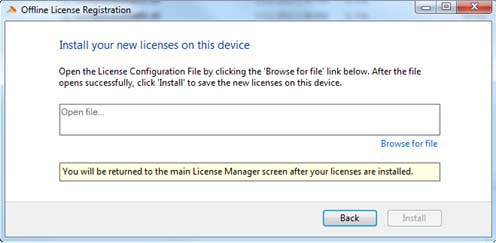When the development system is not connected to the Internet during registration, as is the case in some defense or financial institutions, registration is only slightly less simple.
- Run the License Manager and attempt to log in.
The License Manager detects that the system is not registered and displays the following dialog:

- Select the Install Offline option to begin the offline registration process.
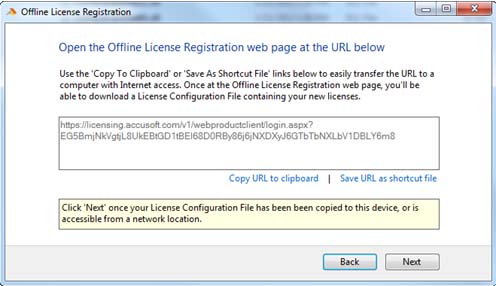
- Copy the URL to removable media, such as a thumb drive.
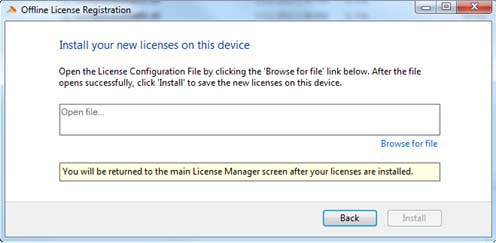
- Take the thumb drive to a system that is connected to the Internet.
- From the connected system, paste the URL into a browser, which automatically displays the toolkits available.
- Upon selecting a toolkit, a license is generated, which you then save to the removable media device.
- Return to the offline system where the new license is to be installed.
- Use the License Manager to browse to the file and install the Toolkit license.