Segmentation is the process of taking an image and splitting it up into smaller images before attempting to recognize them as characters. Each of these smaller images is supposed to contain the pixels put there by a single character or glyph.
Specific segmentation settings and processes are handled internally in the SmartZone ICR/OCR recognition engine and are set up to provide the best accuracy and performance for a wide variety of use cases. However, we do offer Segmentation properties (ICR: Segmentation properties; OCR: Segmentation properties) which can be adjusted.
For SmartZone ICR
Segmentation affects recognition performance, since the recognition engine operates on a bitmap of what it hopes is a single character. If characters are bled together in the image, or if they overlap so that the recognition engine gets a glyph that's really two characters (or more), then the recognition engine will not perform well.
Two types of segmentation in SmartZone ICR are provided as examples:
-
Dealing with overlapping characters
Segmentation (separating) of overlapping characters will resolve most of the recognition failures. In the example below, it will pull apart the 'A' and 'c'.
-
Merged characters
Merged character segmentation should resolve the remainder of the failures, since it breaks the 'ft' into 'f' and 't'.
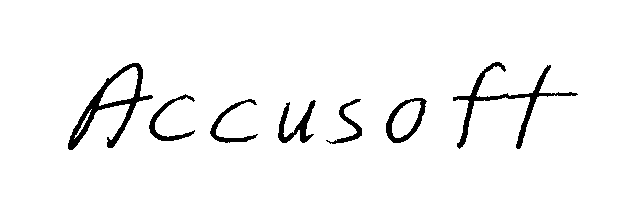
If you are processing a document with both overlapping (kerned) and merged character segmentation disabled, and your images have overlapping characters or merged characters, the character count will be off. For example, instead of the 8 characters we expect above, we would get back fewer characters.
See Also
What's Included
Recognition
