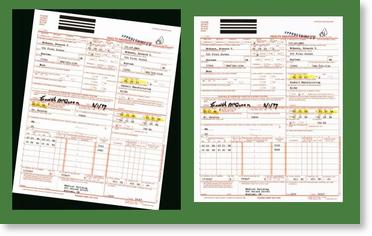My Content isn't Straight
Deskew
The ScanFix® Xpress Deskew method examines the current image to determine how straight the content is, and if it is not straight, it will rotate the image to make it straight. The detection process looks for groups of pixels on the image, such as lines and text that appear to be grouped horizontally or vertically. By measuring how much the image would need to be shifted to make these groups horizontal or vertical, the process can determine how much rotation the image has, and therefore how much the image will need to be rotated to become straight.
A number of likely areas are analyzed before the process makes a decision, and the degree to which these different areas agree provides a confidence value that tells you how likely the result is to be correct. This tool is best suited for images that have items like text and horizontal and vertical lines; it does not work well on images such as photographs and line drawings that contain lines with many different angles.
Example of Deskew:
Border Removal
BorderRemovalOptions has an option to deskew an image as well, but rather than examining the contents of the image, it looks for the edge of the document in the image, and straightens the image based on that edge. Remove Border works only on images that have a dark overscan-like border, as shown, but it will detect the skew no matter what is within the document, including photographs, line drawings, or even a blank page.
Example of Border Removal: