The Table of Contents docking window displays the Table of Contents associated with the PDF, CAD, or list file:
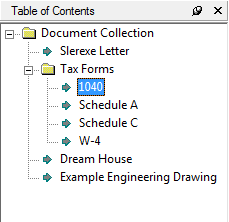
- When you select the Table of Contents tab, the Table of Contents displays within the docking window and the selected entry is displayed in the viewing window.
- Select the Table of Contents entry that you want to navigate to and the selected entry is displayed in the viewing window.
 |
The docking window does not create or update an existing Table of Contents. |






