This section describes the print options you can select on the Image tab:
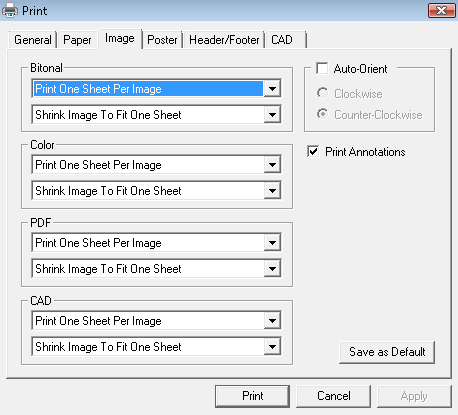
Bitonal, Color, PDF, CAD
In each group, there are two drop-down menus. The first drop-down menu allows you to choose between printing the image as a single page or as a poster page. The second drop-down menu allows you to choose how the image will fit on one sheet.
First Drop-down Menu in Each Group
- Print One Sheet Per Image - Do not attempt to print any image as poster pages. Print all images as single pages (resize the image as specified in the second drop-down menu described below).
- Print One Sheet or Poster Per Image - First attempt to print an image as a poster. If the attempt fails (see the Attempt Poster Printing group in the Poster tab), then print the image page as a single page (resize the image as specified in the second drop-down menu described below).
Second Drop-down Menu in Each Group
- Shrink Image to Fit One Sheet - If the image is larger than the paper, shrink the image to fit the paper. Never grow the image.
- Crop Image to Fit One Sheet - If the image is larger than the paper, crop the image to fit the paper. Never grow the image.
- Grow or Shrink Image to Fit One Sheet - If the image is larger than the paper, shrink the image to fit the paper. If the image is smaller than the paper, enlarge the image to fit the paper.
- Grow or Crop Image to Fit One Sheet - If the image is larger than the paper, crop the image to fit the paper. If the image is smaller than the paper, enlarge the image to fit the paper.
Auto-Orient
- Auto-Orient - If you select Auto-Orient, Prizm® Viewer will automatically change the printing orientation from landscape to portrait (or vice versa) if the change results in the image being printed larger.
- Clockwise - Choose to rotate the image clockwise from its original orientation.
- Counter-Clockwise - Choose to rotate the image counter-clockwise from its original orientation.
Print Annotations
- Select the Print Annotations check box to print annotations.
- De-select the Print Annotations check box if you do not want to print annotations.
Notes & Tips
- Saving Settings - if you make selections in the Image tab and want those settings to remain as the default, click Save as Default.






