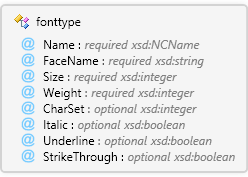Description
Description
A Font element consists of the attributes of a font and a name used to associate a font with an attribute specifying a font.
 Diagram
Diagram
 Overview
Overview
 |
fonttype
A Font element consists of the attributes of a font and a name used to associate a font with an attribute specifying a font.
 |
Name required xsd:NCName
The name attribute is used to associate a font with an attribute specifying a font.
|
 |
FaceName required xsd:string
The FaceName attribute is the name of the font face.
|
 |
Size required xsd:integer
The Size attribute is the size of the font in points.
|
 |
Weight required xsd:integer
The Weight attribute is the weight of the font. 400 is normal, and 700 is bold.
|
 |
CharSet optional xsd:integer
The CharSet attribute is the type of character set used. This value is normally 1.
|
 |
Italic optional xsd:boolean
This Italic attribute will draw the font in italics if true.
|
 |
Underline optional xsd:boolean
The Underline attribute will draw the font with an underline if true.
|
 |
StrikeThrough optional xsd:boolean
The Strikethrough attribute will draw the font with a strikethrough if true.
|
|
 Used By
Used By
 Attributes
Attributes
| Name | Type | Use | Default | Fixed | Description |
|---|
| Name | xsd:NCName | required | | | The name attribute is used to associate a font with an attribute specifying a font. |
| FaceName | xsd:string | required | | | The FaceName attribute is the name of the font face. |
| Size | xsd:integer | required | | | The Size attribute is the size of the font in points. |
| Weight | xsd:integer | required | | | The Weight attribute is the weight of the font. 400 is normal, and 700 is bold. |
| CharSet | xsd:integer | optional | | | The CharSet attribute is the type of character set used. This value is normally 1. |
| Italic | xsd:boolean | optional | | | This Italic attribute will draw the font in italics if true. |
| Underline | xsd:boolean | optional | | | The Underline attribute will draw the font with an underline if true. |
| StrikeThrough | xsd:boolean | optional | | | The Strikethrough attribute will draw the font with a strikethrough if true. |
 Source
Source
<xsd:complexType name="fonttype" xmlns:xsd="http://www.w3.org/2001/XMLSchema">
<xsd:annotation>
<xsd:documentation>A Font element consists of the attributes of a font and a name used to associate a font with an attribute specifying a font.</xsd:documentation>
</xsd:annotation>
<xsd:attribute name="Name" type="xsd:NCName" use="required">
<xsd:annotation>
<xsd:documentation>The name attribute is used to associate a font with an attribute specifying a font.</xsd:documentation>
</xsd:annotation>
</xsd:attribute>
<xsd:attribute name="FaceName" type="xsd:string" use="required">
<xsd:annotation>
<xsd:documentation>The FaceName attribute is the name of the font face.</xsd:documentation>
</xsd:annotation>
</xsd:attribute>
<xsd:attribute name="Size" type="xsd:integer" use="required">
<xsd:annotation>
<xsd:documentation>The Size attribute is the size of the font in points.</xsd:documentation>
</xsd:annotation>
</xsd:attribute>
<xsd:attribute name="Weight" type="xsd:integer" use="required">
<xsd:annotation>
<xsd:documentation>The Weight attribute is the weight of the font. 400 is normal, and 700 is bold.</xsd:documentation>
</xsd:annotation>
</xsd:attribute>
<xsd:attribute name="CharSet" type="xsd:integer" use="optional">
<xsd:annotation>
<xsd:documentation>The CharSet attribute is the type of character set used. This value is normally 1.</xsd:documentation>
</xsd:annotation>
</xsd:attribute>
<xsd:attribute name="Italic" type="xsd:boolean" use="optional">
<xsd:annotation>
<xsd:documentation>This Italic attribute will draw the font in italics if true.</xsd:documentation>
</xsd:annotation>
</xsd:attribute>
<xsd:attribute name="Underline" type="xsd:boolean" use="optional">
<xsd:annotation>
<xsd:documentation>The Underline attribute will draw the font with an underline if true.</xsd:documentation>
</xsd:annotation>
</xsd:attribute>
<xsd:attribute name="StrikeThrough" type="xsd:boolean" use="optional">
<xsd:annotation>
<xsd:documentation>The Strikethrough attribute will draw the font with a strikethrough if true.</xsd:documentation>
</xsd:annotation>
</xsd:attribute>
</xsd:complexType> |
 See Also
See Also